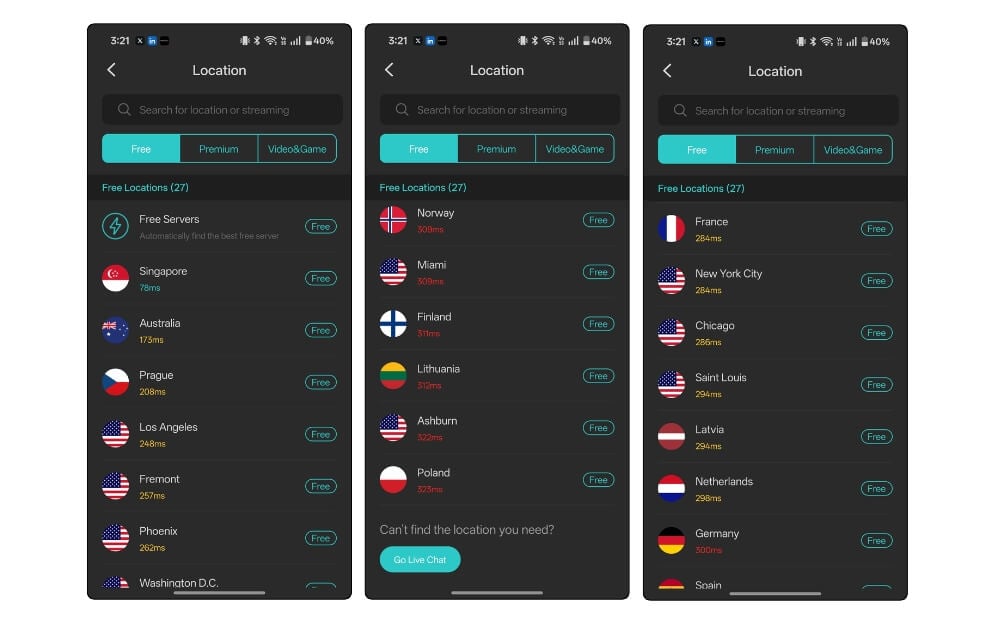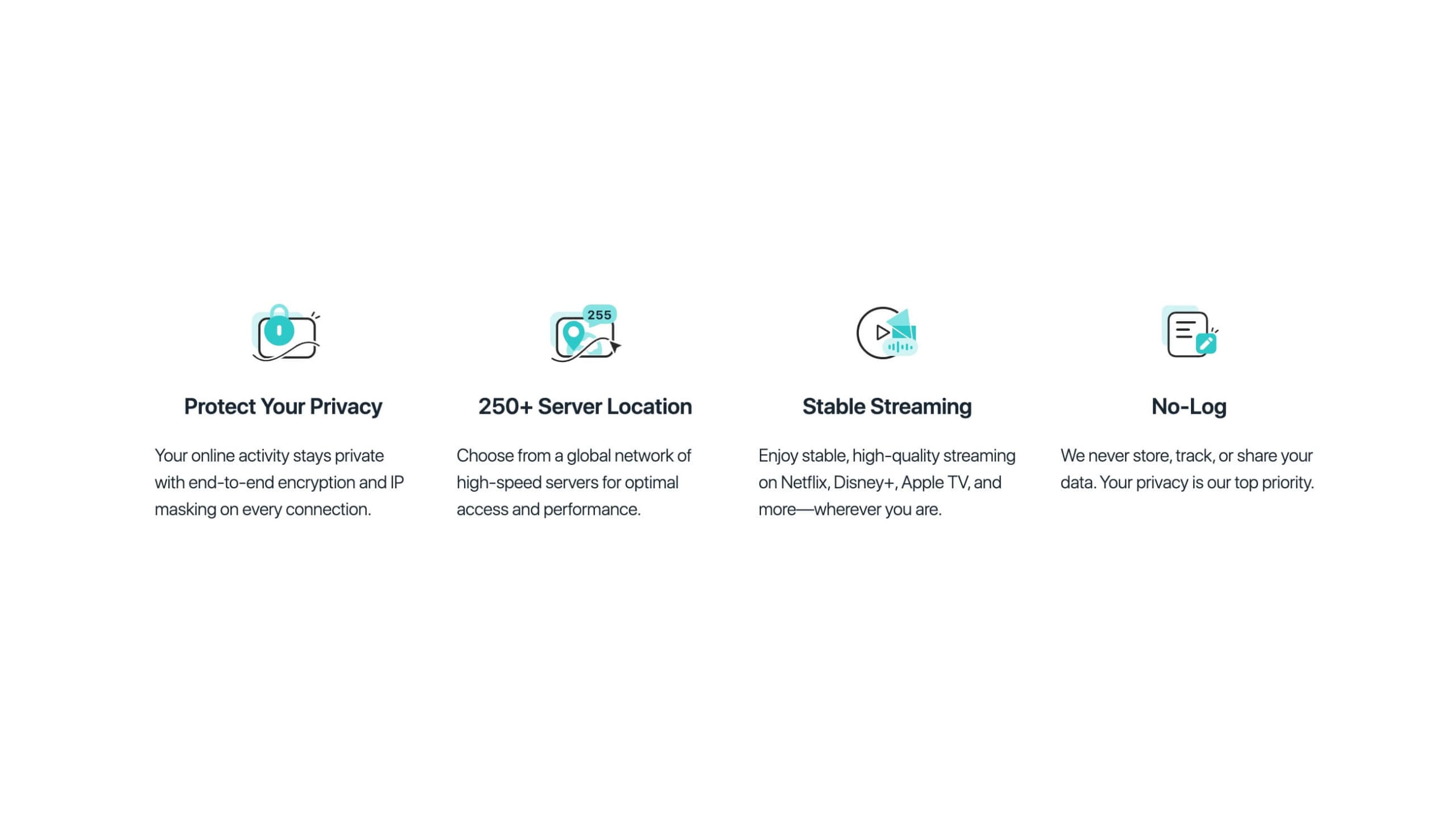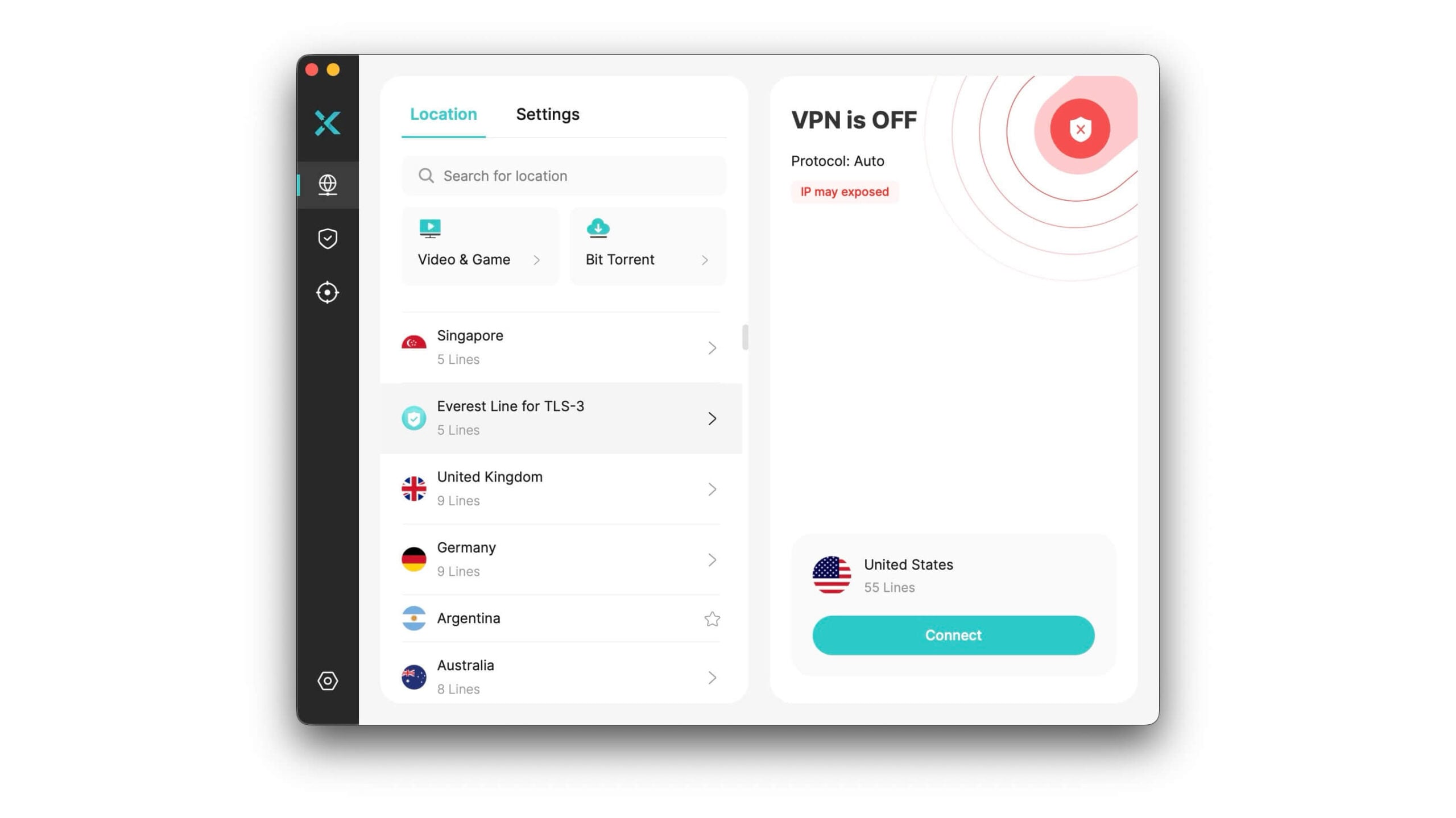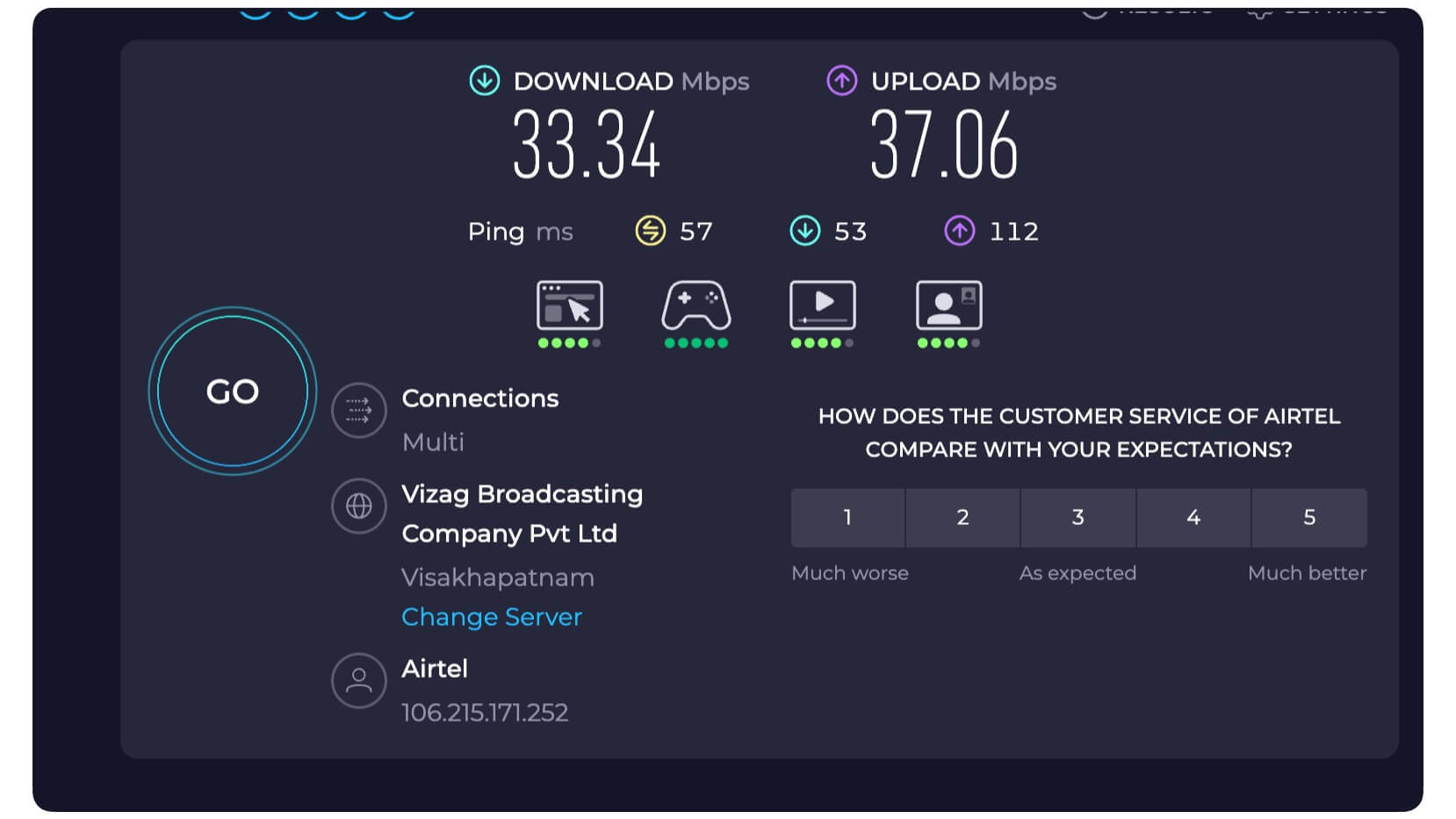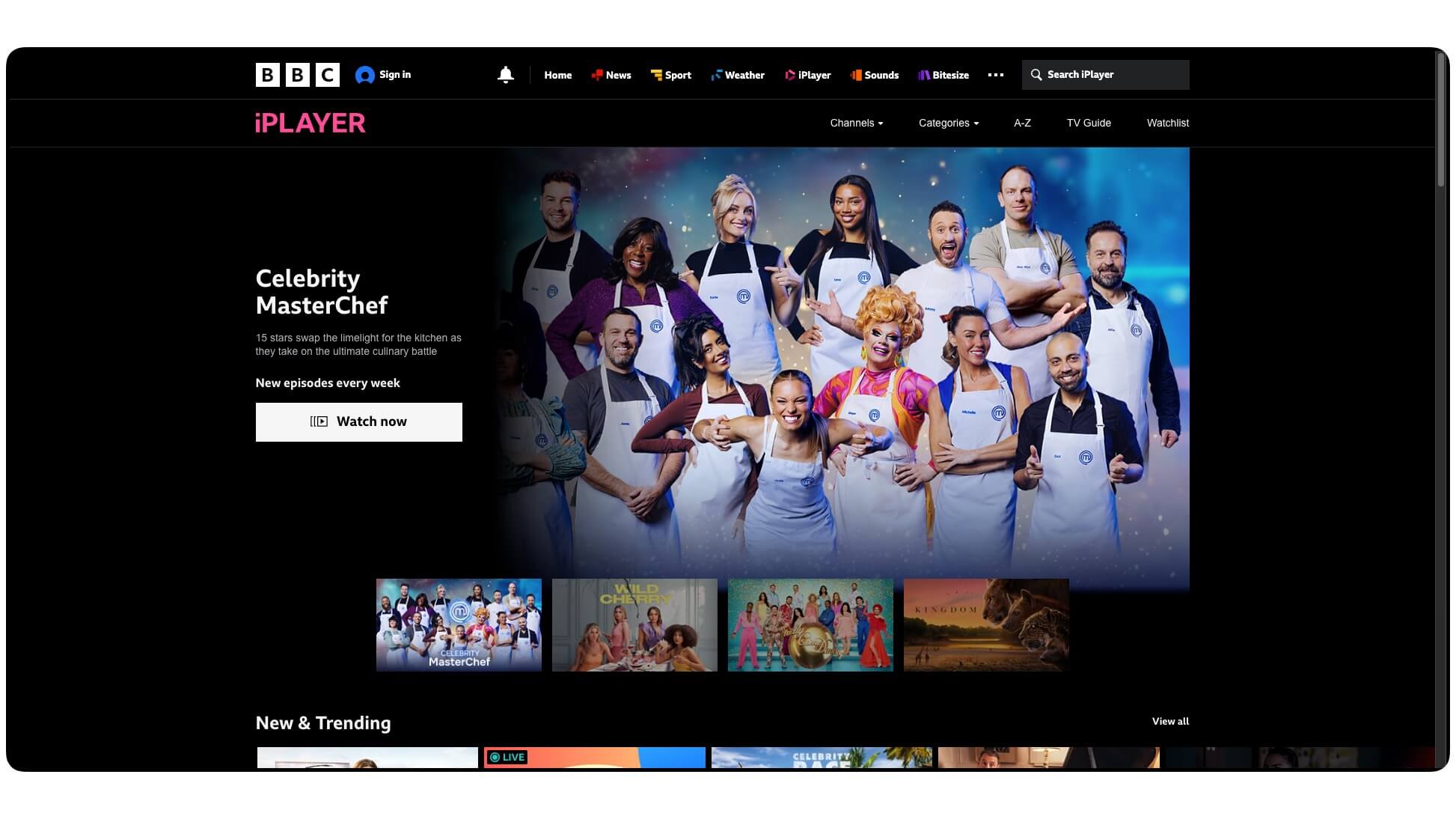VPNs are the most reliable way to secure your connection and enhance your online privacy. Over the years, we have tested numerous paid and free VPN services. I have also recently shared a guide on how to build your own VPN server and set up a foreign VPN server to encrypt your data, secure your connection while online, and unblock sites.
Recently, I had the opportunity to try out X-VPN, one of the popular VPN services with a large VPN server network and a privacy-first approach. It offers both free and paid plans. In this guide, let’s learn about the USPs of X-VPN and why it might be the best VPN server you are looking for. So, without any further delay, let’s get started.
X-VPN: Is This the Best Free VPN You Can Use Today?
One of the Most Reliable Free Versions
X-VPN offers both paid and free versions; however, its free version surpasses any other free VPN service currently available on the market, even outperforming Proton VPN’s free tier in terms of features.
First, you can start using the VPN without needing to create an account. You don’t need to share your personal information; you can simply install the app and start using the VPN right away. I even shared a dedicated guide on the best VPN services that requires no sign-up, in which X-VPN is one of the recommended options.
Another best feature of the X-VPN free tier is the ability to connect to custom servers, which are currently available on both Android and iOS. Most free VPNs restrict custom server selection features in their free versions; X-VPN, however, allows you to manually select VPN servers. The free version currently supports over 1000+ servers from 26 different locations.
The free version also uses the same 256-bit AES encryption standard to protect your IP and offers a kill switch, even in the free version, for enhanced protection.
The free version’s benefits don’t end here; it also comes with a no-logs policy and unlimited use, making it one of the most reliable free VPN services available.
Privacy First Approach
Another big USP of X-VPN is a privacy-first approach. Many VPN services claim this tag; however, the X-VPN service is built on this approach from the hardware level.
First, all X-VPN servers utilize RAM-only server infrastructure, meaning they do not store any logs, unlike HDD servers used by other VPN services. It is private, faster, and more secure, as data is wiped off every time the server restarts.
As a result, it doesn’t store any VPN logs, not even in the free version. Another advantage is that you can use the free service without creating an account, so you don’t need to submit any personal information to use the service.
For transferring your data, X-VPN utilizes several VPN protocols, including their own Everest protocol, which employs secure tunnels with UDP/TCP/HTTP transport options.
X-VPN claims its in-house VPN is best for high-censorship regions. Additionally, it utilizes WireGuard and OpenVPN protocols. And again, the best part is that you can choose any protocol depending on your needs.
X-VPN has also built its own in-house DNS, where all of your DNS lookups are encrypted along with your data, rather than relying on third-party DNS servers that can leak your data. So, your ISP and third-party DNS service provider won’t know which websites you are visiting, offering a completely isolated private experience. This makes it a true privacy-first approach, not just by claims, with its stack.
Large VPN Network
Another key advantage of X-VPN is its extensive server network. At the time of writing this article, X-VPN has approximately 10,000 servers located in over 80 countries, including Europe. This means you not only have a wide range of servers to choose from, but you can also select the fastest and closest server based on your location.
Not only that, but you can also increase the chances of the geo-blocking service being unblocked at your location. Not just the server location, with these many options, X-VPN also offers dedicated servers tailored to specific use cases, such as streaming and gaming, for improved latency, and more.
In the premium version, you can select any server from 10,000 servers across 250+ locations. For comparison, here is how it compares against the best.
| VPN Service | Server Count | Countries Covered |
| X-VPN | 10,000+ RAM servers | 80+ countries |
| NordVPN | Around 7,900 | 165 countries |
| ExpressVPN | 3,000+ RAM servers | 105 countries |
Speed and Performance
Speed and performance are two other major factors to consider when selecting a VPN server. Thanks to its larger network and faster protocols, X-VPN also leads in both speed and performance. Here are the test results we obtained using the X-VPN, and here are the numbers I got:
|
S.No
|
Region / Country
|
Server / ISP
|
Download (Mbps)
|
Upload (Mbps)
|
Ping (ms)
|
|---|---|---|---|---|---|
|
1 (Without VPN)
|
India
|
Airtel, Visakhapatnam
|
33.34
|
37.06
|
57
|
|
2
|
India (VPN)
|
BIGVENTURES, Mumbai
|
26.95
|
31.97
|
68
|
|
3
|
Singapore
|
ViewQwest, Singapore
|
19.09
|
11.42
|
84
|
|
4
|
Russia
|
Omega-Connect, Vidnoe
|
29.76
|
6.06
|
249
|
|
5
|
Germany
|
31173 Services AB, Frankfurt
|
28.97
|
9.43
|
186
|
|
6
|
UK
|
Orbital Net, London
|
27.12
|
4.95
|
225
|
|
7
|
Brazil
|
Vtal, São Paulo
|
20.27
|
5.60
|
343
|
|
8
|
United States
|
CenturyLink, Seattle
|
16.26
|
22.34
|
239
|
Please note that I have a 40 Mbps connection, so the maximum network speed for me is capped at 40 Mbps; data speeds will vary depending on your location and the VPN server location. So these are just for reference.
The large server location is an added advantage for X-VPN, allowing you to select the closest VPN server for improved transfer speeds. The best part is that speeds are almost consistent in my usage. As you can see from the above results, the closest Mumbai has offered is between speeds of 26.95 / 31.97 Mbps. And also to my surprise, Germany and the UK server speeds are very close to India. You can view the full test results in the table above.
Streaming and Content Unblocking
X-VPN also supports major streaming platforms, including Netflix (with limited access), Prime Video, Hotstar, Hulu, BBC iPlayer, and more. Thanks to its wide network and decent speeds, you can also stream 4k content using the VPN. Here are the test results.
| Platform | Region Tested | Result | My view |
| Hulu | US | Unblocked | Full site loaded with no errors |
| BBC iPlayer | UK | Unblocked | Works |
| Netflix | Japan/Korea | Unblocked | It works, but some titles are unavailable |
| Amazon Prime Video | US | Partial | Region detected, but streaming requires a US account |
During my testing, the US VPN server did not work as intended. I am unable to access the services in the US; however, the rest of the features work without any issues. And I am also able to view the BBC player and access Hulu US plans.
X-VPN is also suitable for torrenting; it allows torrenting on almost all its servers. At the time of writing this article, specialised P2P/torrent servers are available in over 15 countries, including the US, UK, Germany, and Canada.
Plans and Pricing
Despite its large server network and features, X-VPN is also affordable compared to other popular VPN services. For instance, the monthly plan is $ 1 less than its peers, and the same applies to the yearly plan and the 2-year plan. Here is the table comparison of X-VPN with other popular VPN services, including NordVPN, ExpressVPN, and Surfshark.
| VPN Service | Monthly Price | 1-Year Plan (per month) | 2-Year Plan (per month) |
| X-VPN | $11.99 | $3.99 | $2.99 |
| NordVPN | $12.99 | $4.59 | $2.99 |
| ExpressVPN | $12.99 | $4.99 | $3.49 |
| Surfshark | $15.45 | $3.19 | $1.99 |
X-VPN: Here’s the Key Takeaway
So, those are the biggest USPs of X-VPN. The large server network makes it one of the most reliable options, and its strong privacy-first approach also provides the best level of privacy.
It also offers decent speeds and availability on all major platforms, including Android TV and Apple TV. The free version also offers a wide variety of servers to choose from and offers unlimited usage. However, not everything about X-VPN is good.
The biggest downsides of the free version are that server manual selection is only available on Android and iOS; if you are using a PC, you must rely on the default available server.
Sometimes the speeds are inconsistent, and it also doesn’t support port forwarding. However, for most users, X-VPN can be a great and reliable option, even for those looking for a free VPN service.
Pros
- Large global server network (10,000+ servers in 80+ countries)
- Privacy first approach
- No logs
- Supports multiple VPN protocols
- Available on all major platforms
- Easy to use
- Reliable free version without requiring you to create an account
Cons
- Port forwarding is not available
- Speed fluctuations
- Manual server selection is only available on Android and iOS.
If you can try X-VPN for free right now, you can visit the website and download it for your device. It also offers a free 30-day premium trial to test the premium version.
X-VPN vs the Rest
|
Feature
|
X-VPN
|
NordVPN
|
ExpressVPN
|
Surfshark
|
|---|---|---|---|---|
|
No-logs
|
Yes, RAM-only
|
Yes, audited
|
Yes, audited
|
Yes, audited
|
|
Encryption
|
AES-256, ECDHE
|
AES-256-GCM
|
AES-256-GCM
|
AES-256-GCM
|
|
Protocols
|
Everest (own), WireGuard, OpenVPN
|
NordLynx (WireGuard), OpenVPN, IKEv2
|
Lightway, OpenVPN, IKEv2
|
WireGuard, OpenVPN, IKEv2
|
|
Kill switch
|
Yes
|
Yes
|
Yes
|
Yes
|
|
Streaming support
|
Netflix (Limited in our testing), Prime, Hotstar, Hulu
|
Wide Netflix regions + major platforms
|
Major platforms
|
Major platforms
|
|
P2P / Torrenting
|
Yes, no port forwarding
|
Yes, SOCKS5 proxy
|
Yes, no port forwarding
|
Yes, port forwarding
|
|
Servers
|
10,000+ in 80+ countries
|
7,900+ in 60+ countries
|
3,000+ in 105 countries
|
3,200+ in 100 countries
|
|
Simultaneous devices
|
5
|
6
|
5
|
Unlimited
|
|
Price (for a 2 year plan)
|
$2.99/mo
|
$2.99/mo
|
$3.49/mo
|
$1.99/mo
|