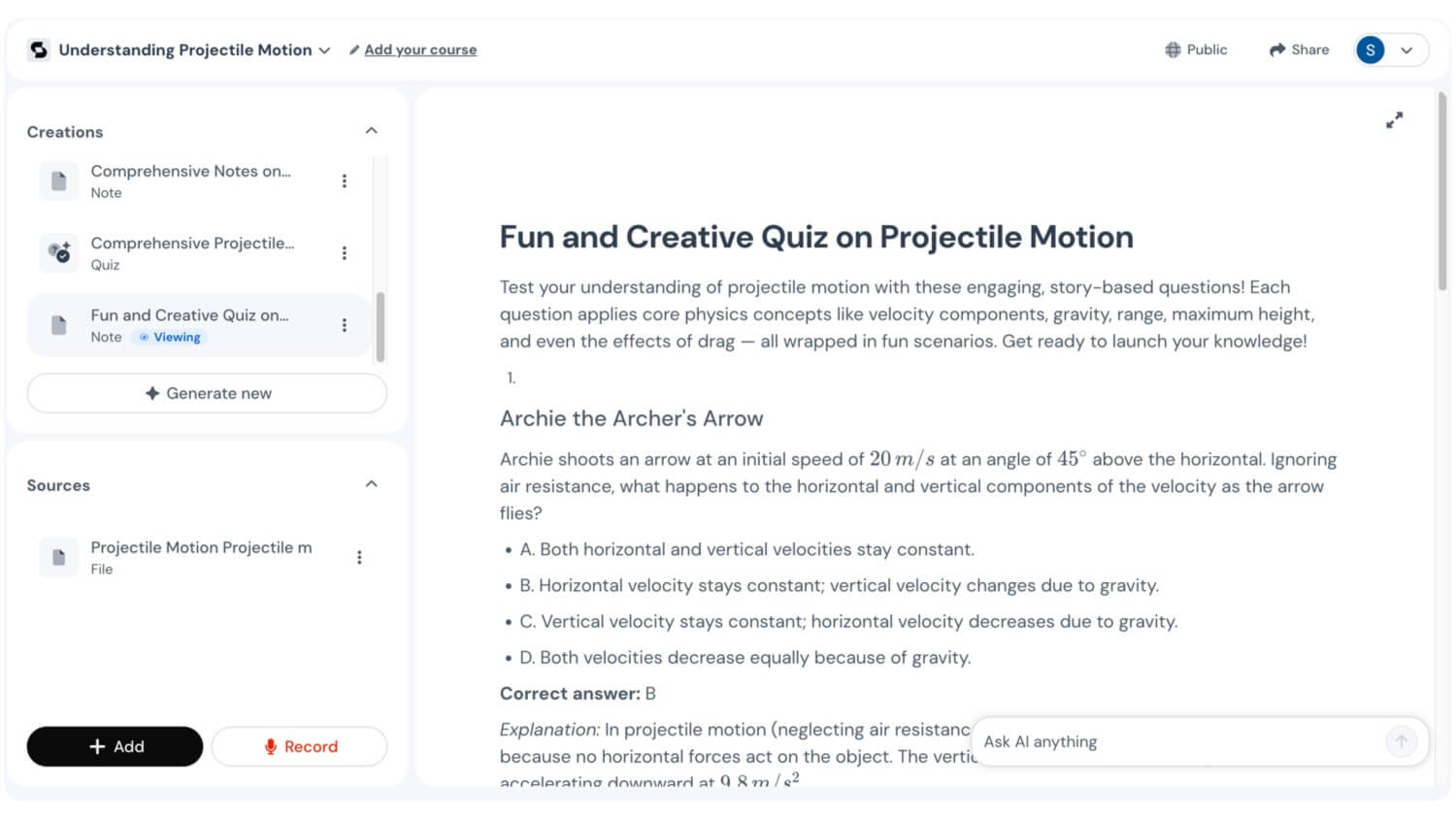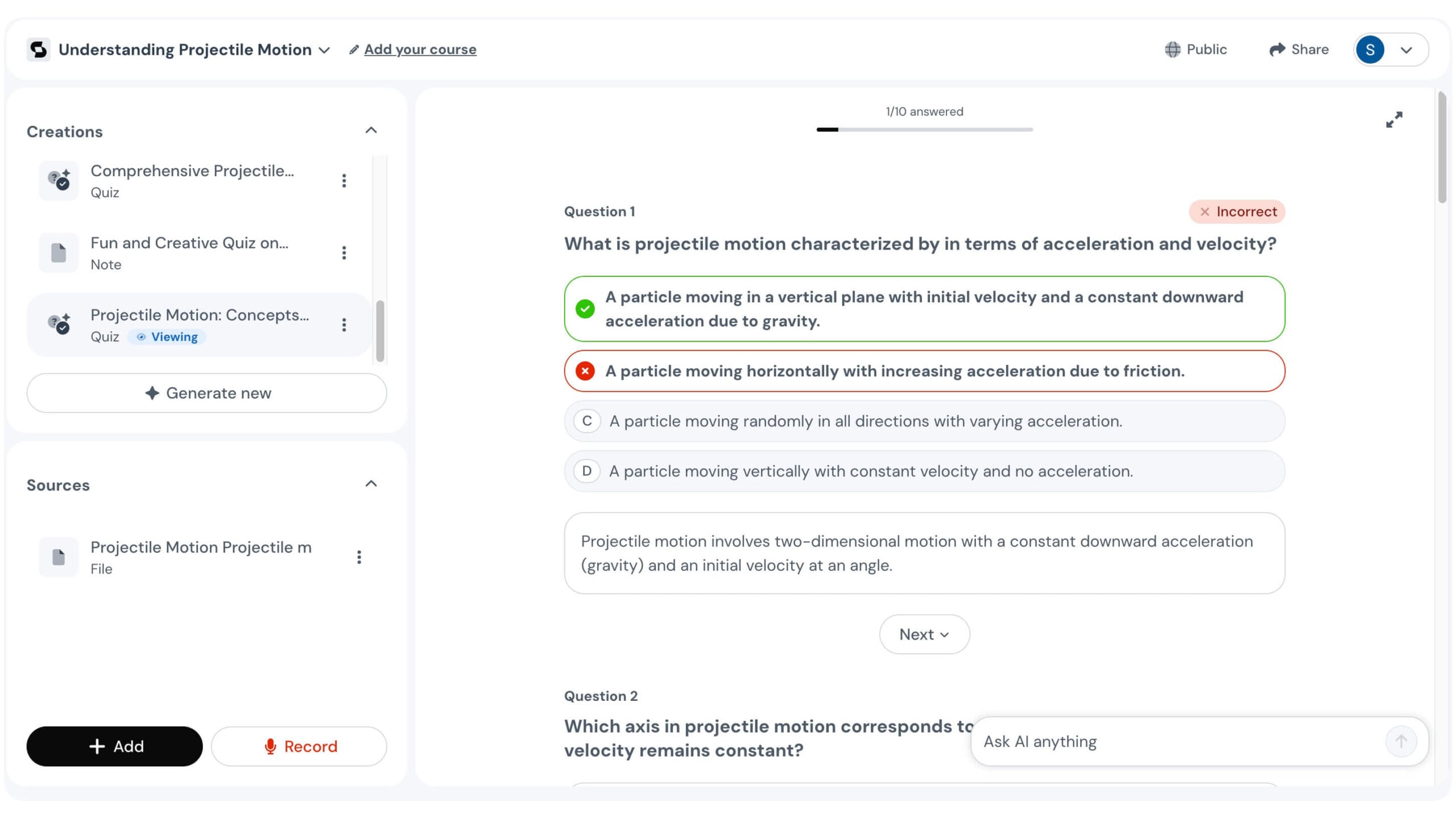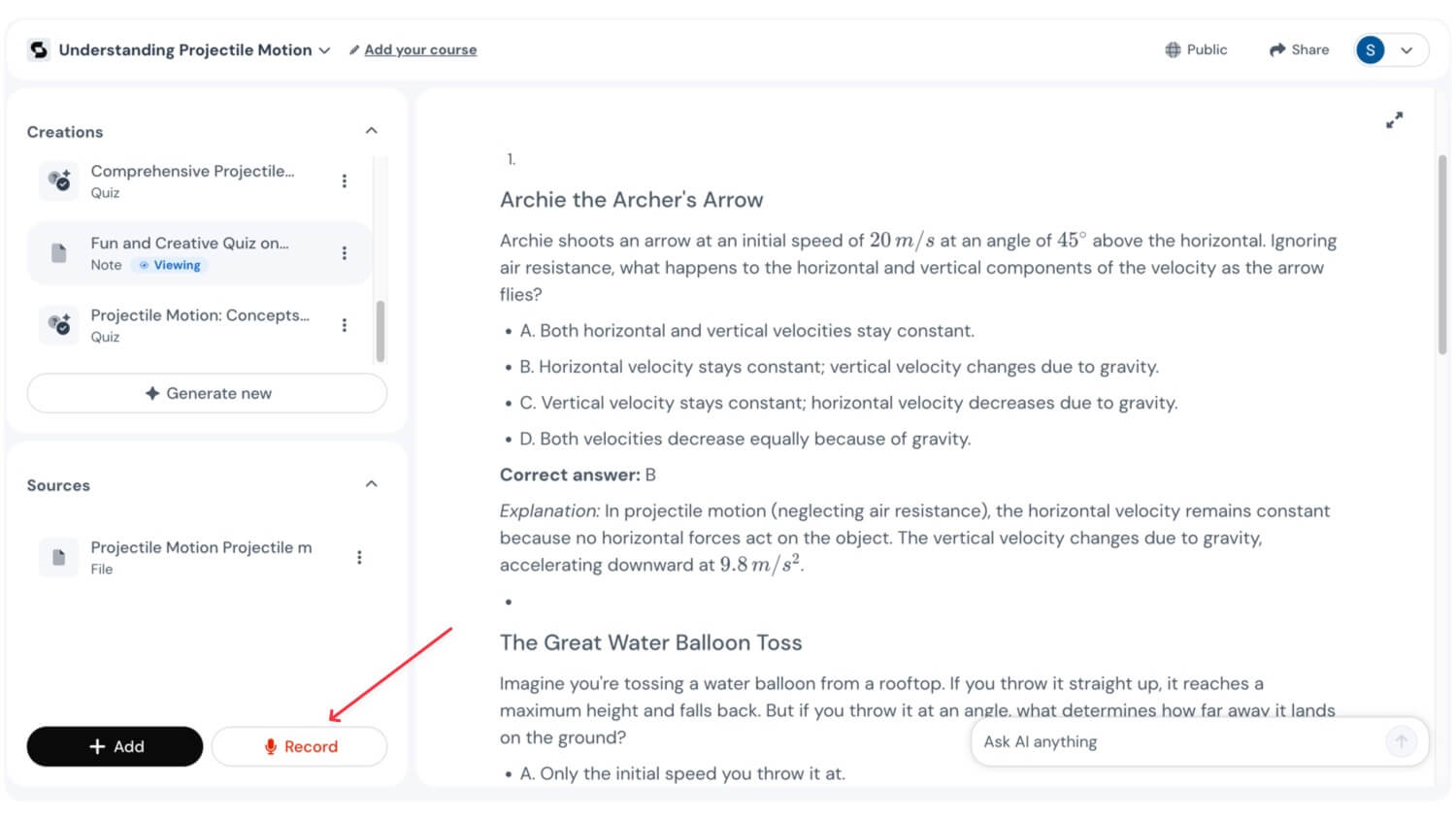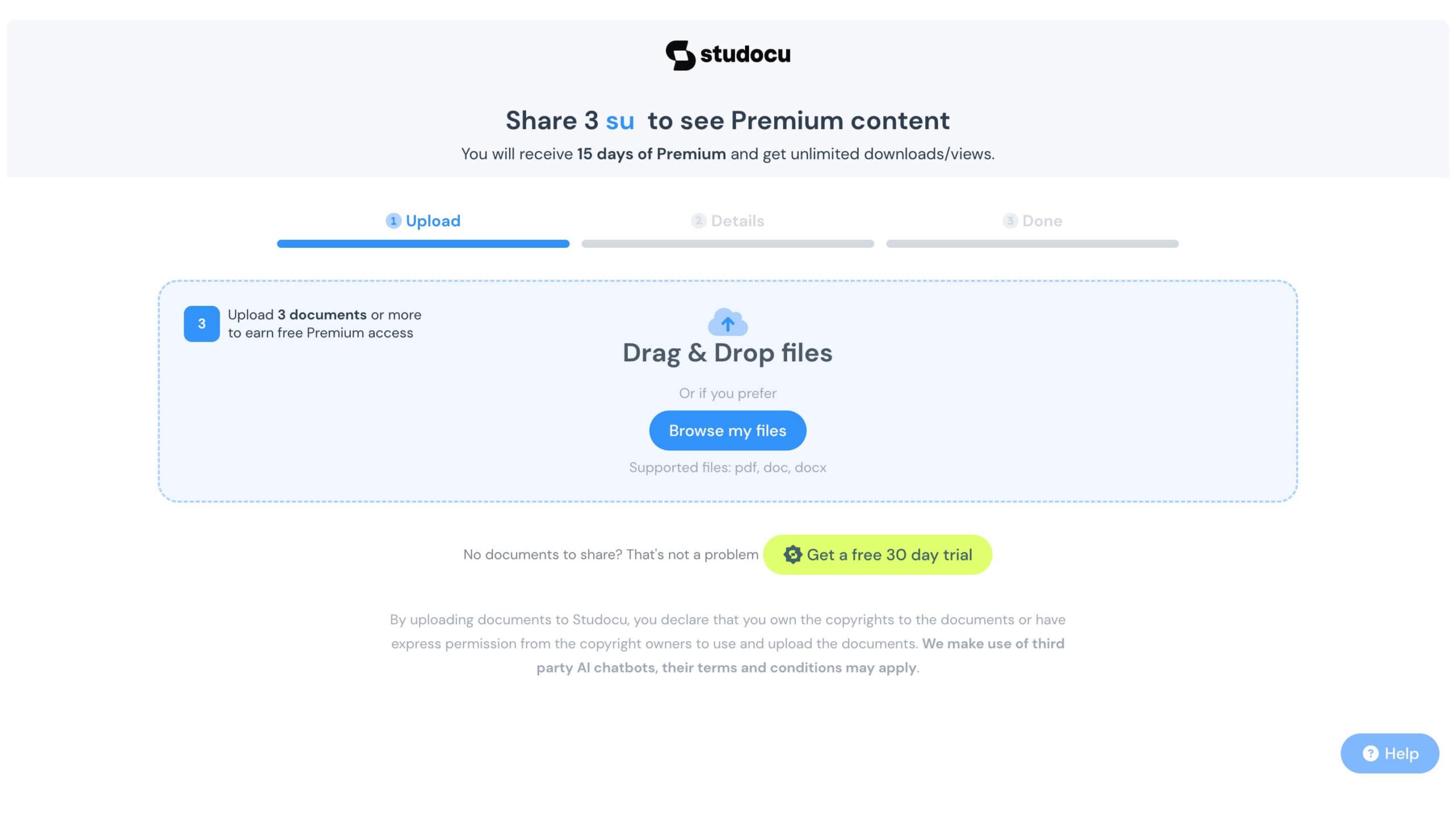If there is one thing AI can truly disrupt in a good way, it is education, basically the way we learn anything. Two years ago, when ChatGPT launched, I was in college, about to finish my last semester of examinations. Back then, Most of us weren’t aware of ChatGPT, and we graduated from college without knowing any AI tools.
Fast forward to today, there are tens, in fact, hundreds of tools that can help you learn anything more smartly. The biggest advantage of AI is that it brings a personalized learning experience to education for everyone; it can understand you better, recognize your learning style, determine your level and learn at your own pace.
There are plenty of tools already exist, and recently, I got a chance to test Studocu AI, a website that basically helps you to learn anything with the help of AI, and it’s especially designed for college students to learn anything faster and Smarter. You can upload your content, summarize it, create quizzes, record your lectures and much more. You can also use it as your personal assistant or even as a second brain for your school and college tasks.
In this guide, I will guide you through the top features of the Studocu AI and why it can be a great learning partner for you.
Connect to Your University, Access to Related Course Materials
Studocu allows you to access all your information in one place. After creating an account, you can select your university, and it automatically fetches all the relevant learning materials based on your course and University. The best part is that you can download it and use AI to ask questions and generate a quiz.
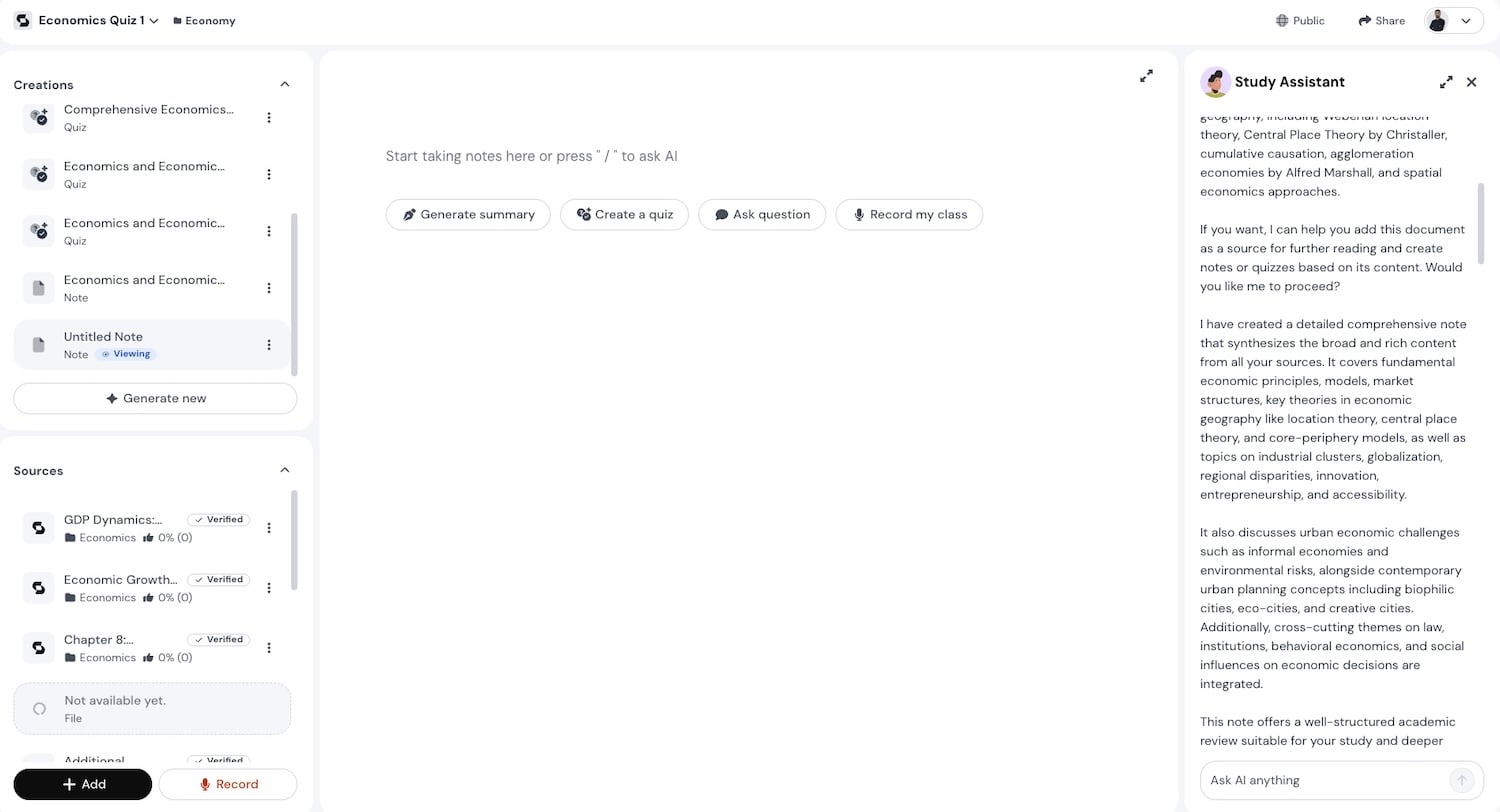
However, since the tool is community-driven, you need to be a premium subscriber to access existing materials or subscribe to the premium to get access.
It also features the Study Assistant function, which enables you to generate summaries, locate materials from other students, and join communities to share resources.
Upload Your Study Material and Get a Detailed Summary
Gone are those days when you need to read hundreds of PDFs; with these tools, you can simply upload any PDF or multiple and get detailed summaries at a glance.
The best part of these AI tools is not just summarizing content; you can have continuous conversations until you fully grasp the topic, and the best part is that you don’t need to rely on existing methods to learn.
For instance, if you’re a movie enthusiast, you can use Study Assistant to generate a story to help you learn faster. Alternatively, if you want to learn like a child with simple examples, unlike other tutors who have their own limitations and schedules, AI can help you learn anything without any limitations.
For example, you may have recalled the concept of projectile motion. Back then, I didn’t fully understand it. As an introvert, it’s challenging for me to ask questions and even request that others explain things more clearly.
But now, you can simply use Study Assistant, just as you would to a 10-year-old, and AI will explain the concepts to you with simple examples, breaking down complex ideas into understandable snippets. The best part is that it can explain the same concept in a different way, allowing your friend to grasp it more easily.
Studocu AI does exactly what AI can do: it offers detailed summaries and explains concepts in your own learning style. You can have continuous conversations, ask doubts and get clarifications. The best part is that it can produce multiple variable outputs, allowing you to choose and read the one that best suits your situation.
For instance, you can use Study Assistant to generate a brief summary of the topic for quick reference, and you can ask the same AI to explain the topic with more comprehensive and detailed examples.
Currently, I have no information about which AI model they are using to summarize, but it does a really good job at summarizing tasks; however, it hallucinates sometimes, which is something they need to fix as soon as possible.
Another downside is that you need to promote the AI to get exactly what you want. If you are a beginner, you might need to struggle to get the exact output you need.
Generate Quizzes
Once you have finished learning, questioning yourself is a practical way to recall and check your understanding. In school and college, I would often ask friends to ask questions and search Google to find relevant information related to the topic.
Now, you can use Studocu AI to generate personalized quiz questions. This not only eliminates the need to find relevant questions but also allows you to choose the complexity and level of creativity, rather than relying solely on existing questions.
For instance, instead of using existing problems, you can ask Studocu AI to generate related questions to that topic to help you learn better. Studocu AI offers quiz features that do exactly the same. You can upload the content and generate an interactive quiz.
It generates an interactive quiz that offers quick feedback. Additionally, you can use Study Assistant to adjust the complexity and generate questions to help you understand better. And since it’s AI, you can also ask doubts, ask for help if you get stuck and also generate unlimited quizzes based on the content.
It also comes with handy study list features to create a learning path. You can create a new study list, add courses and start learning. After learning, you can create quizzes to test your understanding and quickly recall the information.
Record the Class and Get Quick Summaries
Another handy feature that Studocu offers is the ability to record your class and receive detailed summaries. You can use a separate mobile app to record your classes and then summarize. You can sign up with the same account and generate quick Summaries of classes, ask questions and much more.
You can also summarize your online classes. You can use free tools like Whisper AI to transcribe the calls and then upload them to these AI tools to get detailed summaries. This is great if you want to gain quick insights about today’s classes or even if you miss a class.
Free to Get Started
The best part of Studocu is that it is free to use. You can get all these features for free, except for class recording f; you can access the rest of the features even without creating an account. The only downside, however, is that in the free version, all your materials are public, and Studocu can even have the right to publish them on their platform.
Since they offer everything for free, it is better to use the platform to learn about concepts that are already publicly available to everyone. The best part is that the pro version is very affordable, costing less than $2 per month, which makes it highly accessible if you don’t want your site to be publicly visible. You also get free credits if you upload any documents and your course materials. Keep note that the materials you have shared will also be shared with other students.
Those are the best features of the Studocu. If you are a student or want to learn something, you can use it to learn faster, easier, and more effectively, with a personalized learning experience. You can also join communities and access all your course materials. This allows you to access your content privately and create a knowledge hub to help you learn, recall, and organize it in one place. If you are interested, you can try Studocu using the link below.