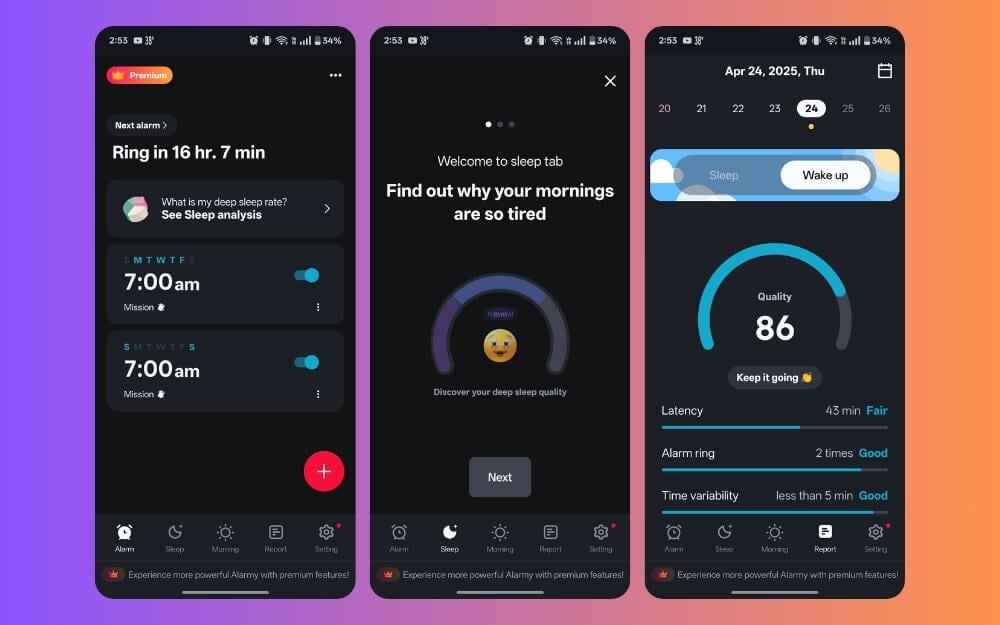Stock apps are default preinstalled apps found on most Android smartphones. Depending on your model and OEM, these apps can vary. Most Android smartphones use Google apps like Phone and Calendar as the default stock apps.
While these apps can be helpful in the essential core functionality out of the box without searching for a new app, there is a bigger business strategy behind the stock apps on Android. Since Google owns Android, Google includes all of its services in the form of stock Android apps, which include Gmail, Maps, Photos, Browser, and more.
These services are designed to keep the user locked into using the Google services and this goes the same with the other OEMs like Samsung, and Xiaomi, which also include their own set of stock apps for instance, Samsung Email, Xiaomi Gallery, and more to push their services like cloud, payment, health apps and more.
A few budget Androids also have a separate App Store, which constantly pushes unwanted notifications, and partners with third-party developers to preinstall apps and make them default.
While these apps can help you use the smartphone out of the box, they often lock you into a specific ecosystem, have limited features compared to third-party apps, and sometimes even come with ads.
For the past few days, I have been testing several apps, replacing the stock apps on my OnePlus 13, and honestly, these apps feel much better than the stock Android apps, with plenty of useful features. If you don’t want to read the entire list, you can quickly view the table below for quick apps and replacements.
Replace the Default Dialer App With the Truecaller or Dialer App
Most Android smartphones now use the Google Phone as the default dialer app. It is one of the few apps that I admire from Google. It still misses out on advanced spam detection, where spam calls are becoming extremely concerning today.
In addition, many users have also complained about the call recording features, which are only available in selected countries, and always play a call recording disclaimer whenever trying to record a call on Android.
Google Dialer is mostly enough for regular users. However, if you often receive spam calls, are fed up with them, or work in sales and want to record them, you can try Truecaller and ODialer as an alternative. However, each app has its problems and limitations.
Truecaller offers the best robust spam detection with its global crowdsourced data. Because of its crowd-sourced database, it can offer better spam protection than Google Phone Dialer.
However, the biggest downside of Truecaller is its privacy features, and the free version has plenty of ads that are very annoying and contrast with the Google Dialer’s cool UI. Some people use Truecaller along with the dialer app, which can be helpful; however, with the right settings, you can make Truecaller the default dialer app on an Android smartphone.
The free version consists of ads, and Truecaller aggressively shows them. Removing those ads eliminates the worst experience for Truecaller by almost 80 percent. There are several ways to get rid of Truecaller ads. One such way is to opt for the premium, which also brings additional features like AI screen calling and the ability to view who viewed your profile.
However, not everyone can afford it. In this case, you can set a private DNS on your Android smartphone to eliminate the ads on your Truecaller, and it works for me flawlessly. I have eliminated every ad in Truecaller with this method, and it works great.
If you set private ad-blocking DNS, you can also search the number instantly without needing to watch an ad first, which is a lifesaver, especially since Truecaller requires you to watch an ad before searching the number.
Next, you need to change some settings to get the best experience of the app:
- Auto-hide call screen for your contacts: The call screen offers a quick call summary, but this is not required for the contacts you have already stored on your mobile device. In this case, you can display and hide the call screen for the contacts in your phonebook. To do this, go to Settings > Calls > After call details and enable Hide for phonebook contacts.
- Enable dial assistant: Similar to the useful dial assistant on your iPhone, you can enable dial assistant on your Truecaller to automatically use the current local prefix for the number before dialing. In the same Settings > Call page, scroll down and enable the feature that says Dial Assist.
- Call alert notification: Truecaller notifies you when someone is about to call you 20-30 seconds before your phone starts ringing. While this isn’t a game-changing feature, in some cases, like if you’re looking at your smartphone and are busy in a meeting, you will get notified about your call so you can mentally and physically prepare for it. This feature is standard and on by default; you can also turn it off.
- Next, turn off smart notifications and smart reminders in the Messaging Settings. You can also turn off typing indicators if you want more privacy.
- Next is the Privacy Settings everyone should focus on. You can enable and disable all your privacy and activity settings on your Truecaller. First, disable the “Availability” or enable it based on your privacy settings. It will show other Truecaller users if you’re on a phone call, your last one, or your mobile is in silent mode. Next, disable profile view notifications. If someone uses Truecaller, Truecaller automatically notifies you about someone who has viewed your profile, which is unnecessary, considering that you want a minimal experience.
Those are the few settings you can change in Truecaller to give you the best experience while using the app. Truecaller is the most advanced dialer with the best spam protection, and it can also be your dialer app.
If you want a minimal experience but still want to get out of the Google ecosystem and also want the call recording feature, you can get the O Dialer.
O Dialer is a popular mobile dialer from Oppo. OnePlus devices also used to rely on the O Dialer before switching to the Google Dialer app. However, O Dailer is still a standalone app for most BBL smartphones and is praised for offering a better call recording feature.
Unlike the Google dialer, it doesn’t notify the other person about your call being recorded, so plenty of people have recommended O Dialer. If you’re someone who will record, it also gives some extra options, like recording specific numbers or all calls from those numbers automatically.
The user experience could have been better, and it also doesn’t come with advanced spam detection like Truecaller. Also, it comes with some useful settings like answering when the person is connected to the Bluetooth device, pressing the power button, and swiping up to answer, as well as an operator tone for your voicemail. It is available for free on the Google Play Store.
Download: Truecaller | ODailer app
Replace Google Chrome With ARC Search
Google Chrome has been my default browser for years on all my devices, including Mac, iPhone, and my secondary Android smartphone. However, in the previous month, I had switched to the Arc browser, and there is no going back.
I have a detailed review of the Arc browser. You can check if you use a Mac.
The problem with the Google Chrome alternatives, such as Microsoft’s web browser, is that they are not as reliable as Google Chrome. A few shortcomings in the performance are underwhelming in some cases. However, this is not the case with Arc.
From the user experience to the browser’s performance, it feels like Google Chrome, and it is understandable since it also runs on the Chrome browser. But the biggest downside is that it takes a different approach on mobile. Unlike dedicated browsers, Arc is only available as an AR search.
On mobile, it can still be used as an alternative to Google Chrome. You can switch between tabs, search, and go to the URL; you have all the custom options. However, for power users, it still falls short.
Arc Search on mobile is not a browser; it has plenty of shortcomings that do not make it a reliable browser, such as not supporting incognito, most basic browser features, and being very basic, among others. For this reason, the best alternative I still use is Brave Browser.
Brave runs on Chromium but is also more privacy-focused than Google Chrome. It also blocks trackers by default and has all the browser functionality similar to Chrome, such as advanced tab switching, grouping the tabs, bookmarks, managing downloads, incognito, and more.
However, the interface is still not the best, and compared to Google Chrome, there are a few settings that you should change to make it appear better. First, you must turn off all the unwanted features on the home screen. You can go to the settings and turn them off. Then, go to the new tab page settings and disable all the options to get a minimal experience on the browser.
Download: ARC Search app for Android
Get the Best Weather Forecast
For many of us, the weather can affect how we travel, work, plan, and protect ourselves. An unexpected rain or heatwave can ruin our plans. This is why everyone must use a weather app that is most reliable and also offers detailed forecasts.
The default weather app on Android is basic, so I found two of the best alternatives you can use, one is AccuWeather and Windy.
Windy has more advanced features, and I also had issues while using it for my daily commute, since the UI is not very easy to see, and the widget completely gives up and doesn’t load any data.
AccuWeather is the most reliable option, and most built-in weather apps on Android smartphones and many other weather apps use the AccuWeather API for weather broadcasts. So, relying on it is the best thing I have done.
It also doesn’t have any issues like the Windy app. It works great and offers a detailed weather forecast. However, like any other free app, ads are the most annoying part of the app, but you can enable system-wide private DNS to remove them and have the best experience while using the app.
It comes in both free and paid versions. The free version is available for most users without any issues. You can select and search for the location and get a detailed weather forecast for the day. It also displays hourly forecasts, including temperature, rise, air quality, humidity, UV index, wind, dew point, and more, to help you plan your day without any issues.
You can also replace the default weather widget from the built-in weather app with a Weather widget to get a detailed and accurate forecast based on location.
Download: ACCU Weather app
Lightweight and Feature-Rich Solid Explorer for Android
File Manager is another basic necessity app that we often use to manage, find, and organize file storage on our Android smartphones. Since it is a stock app, many Android smartphones use their version of File Manager, which is sometimes too basic and cluttered with unwanted recommendations, making it hard to use.
Most Android smartphones these days come with a Google File Manager as a default file manager. However, if your file comes with a separate file manager, I highly request that you install Google File Manager.
It is simple, easy, and modern, and helps you manage files easily and better than most default File Manager apps. If you already use Google File Manager and are looking for an alternative, there is a better file manager called Solid File Manager.
Solid File Explorer has become my default file manager app for two reasons. One is that it offers plenty of advanced features with a simple user interface, suitable for beginners and advanced users who want to manage, organize, and move files between devices.
Next is simple animations. Compared to Google File Manager, Solid File Explorer is feature-rich and easy to use with a modern interface, but also faster and has better animations than any File Manager I have used.
You can also use Solid Explorer to move files between large folders, which is often the speediest process compared to other file managers, and you can also access hidden and system directories in the File Manager, which some file managers hide by default to prevent security issues.
In addition, if you have any cloud storage, you can back up to the cloud directly using your File Manager. It is an easy recommendation and the best alternative to your Android smartphone’s existing File Manager app. It is free to use. It also comes with the pro version. Like other ways, you can enable the system-wide private DNS to prevent unwanted ads and get the best experience using the Solid File Explorer app.
Download: Solid Explorer App
Alternative to the Notes app
Google Notes is one of the simplest and my favorite note-taking apps. However, the app feels very basic sometimes, especially when organizing notes.
If you use an Android device with a Samsung device or even the OnePlus, I highly recommend you shift to Google Notes. Most of Google is a default note; you can continue using it if you are happy. However, plenty of other note-taking apps are more feature-rich and offer better features than the Google Notes app.
I have two options on this list. One is Microsoft OneNote, which has all the best features in notes you can get, and there is Obsidian, which might be overkill for a regular user. Still, it is one of the simple and useful note-taking apps that anyone can use, with the ability to store notes locally on your device with offline support.
If you are looking for an advanced note-taking app, Microsoft OneNote is your go-to app. It has a feature editor that supports stylus and files, audiobooks, videos, and file attachments.
The best part is that if you are a power user, it also supports templates, where you can choose from various templates and get started with your new note. It is also available for offline use and supported on all popular platforms, including Windows and MacOS, and it even supports iOS.
Next is Obsidian, my favorite for more secure notes and storing notes locally on my device. It also comes with a useful internal linking feature, which allows you to link different notes with the help of tags and create a network of connected knowledge graphs.
It also has plugin support, adding extra capabilities to the Notes app, including different note templates, a Kanban board, a calendar, and more. It can be handy for power users and minimalists who depend on the Notes app with template support. Both OneNote and Obsidian also offer free versions of these apps.
Alternative to YouTube Music
There is no shortage of music streaming apps for Android smartphones, and it is a fast-growing market. Like any other app, Google is addressing its large user base, making YouTube Music a default music player for Android smartphones.
Initially, it was only available for the premium tier. Later, the free version was introduced, allowing access to the vast library of songs and music videos. The free version of YouTube Music includes ads between songs and no background play. Also, there is no offline download.
If you are using YouTube Premium, you can access YouTube Music for free without any extra cost. Still, if you are stuck with a free version, there is an alternative version called Joytufy.
Previously called Youtify, Joytify is the best free YouTube music alternative Android app. After the shutdown of ViMusic and BlackHole, Joytify became my alternative music streaming app for Android.
It also uses free YouTube access to play songs; you can select the streaming quality, create playlists, and search for songs, which also come with lyrics. However, the download option is removed, so you cannot save the music offline. It also integrates useful Spotify charts, which list the top music from global and local sources, helping you discover new music while using the app.
As of now, there is no information on how long this app will stay on the Google Play Store since it might violate the Google Play Store policies by offering a free music version. However, as of the writing of this article, this app works perfectly fine on my Android smartphone. For someone who is looking for an alternative, this might be the best option you can look for.
Download: Joytify
Replace the Default Basic Calculator App
A Calculator app is another utility app that is most basic and commonly found on smartphones. I often have situations where I need to use it without third-party or advanced apps.
This can be very useful in some cases, especially if you are into budgeting or engineering, or a student who often needs advanced calculation and advanced qualification functions like scientific functions, class unit conversion, and conversion.
There are plenty of third-party calculator apps available for Android. After using a few calculator apps, I found Clevcalc to be the real one, along with the basic calculator offers, plus calculated types within the app for all your work, including a currency converter, a unit converter, and even a currency converter with the latest rates as of the updated package. And again, ads are the biggest concern. However, you can use a private DNS to eliminate those ads.
Download: ClevCalc
Replace Gmail With More Privacy-Focused Email Clients
Gmail is a core service from Google that most Android users are locked into. While it is great for most Android users who don’t care about privacy and have no issues with the ads, you can try some good alternatives for better privacy, more control, and better customization options.
Over the years, I have used many third-party email client apps for Android and iPhone. Proton Mail is one of the popular email clients that I like.
I recently started using Mozilla Firefox Thunderbird, which not only has a similar experience to Gmail, which is minimal (I am also a big fan of it), but it also eliminates unwanted ads and offers a clean and clutter-free experience. Thunderbird is free to use forever, and it is also open source.
The best part is that it works offline and supports multiple accounts, making it a valuable option even for beginners and advanced users. It is best if you care about privacy and want complete control. You can also easily add your Gmail account to Thunderbird. If you don’t want to move away from Gmail completely, you can still use your Gmail account and add the Gmail icon to the Thunderbird app on your Android smartphone.
Since Gmail is primary for some of you, there are a few limitations if you shift from the Gmail app. The first limitation is limited integration with services like Google Calendar, Google Drive, and Google Meet. Also, a few AI features are missing in Thunderbird if you are a Google One subscriber.
Download: Thunderbird app
Get Advanced Alarm Feature on your Android
The alarm is the most basic utility and feature we have used daily for years. The Android smartphone alarm has remained the same. At the same time, it functions well, but a few limitations exist, such as basic system tones and alarms. This is where third-party alarm apps can come in handy, with more control on how you wake up, with smart sketches and puzzle challenges to wake you up and keep you active.
For instance, the Alarm and Sleep app offers different missions such as solving math problems and puzzles and shaking the app 10 times to make you awake and active and get you out of sleep mode. This is especially handy for additional tasks. You can also set the recurring alarm based on the days, and there are a handful of built-in alarm songs. You can also label them and more.
Download: Alarmy app
Conclusion
Those are a few of the best third-party alternative apps you can use instead of stock apps on your Android smartphone. Before concluding, if you haven’t enabled the public DNS on your Android device, I highly recommend setting it to private DNS because most third-party apps use it to get rid of ads. Setting a public DNS eliminates all those ads and gives the best user experience. If you have replaced any of these apps, any of the stock Android apps, with those I mentioned, share your experience in the comments, and I would like to hear from you.
| Stock Android App | Recommended Alternatives |
| Default Video Player | VLC |
| Google Contacts | Simple Contacts |
| Google Podcasts | Pocket Casts |
| Digital Wellbeing | ActionDash |
| Default Launcher on Android | Nova Launcher |
| Live Wallpapers / Wallpaper Picker | Backdrops |
| Translate App | Google Translate |
| Default keyboard | Google Keyboard or Microsoft Keyboard |
| Google Drive PDF Viewer | Adobe Acrobat |
| Tasks and Reminder app | TickTick |
| Contacts app | Google Contacts |