WhatsApp is the most popular messaging app around the world. The app helps you connect with your family and friends and message them anytime for free.
Unlike other social media apps, WhatsApp still doesn’t have a username, which makes it hard to find someone on WhatsApp. WhatsApp uses phone numbers as unique identifiers.
If you are someone who is looking to connect with your old friend on WhatsApp or to know if someone you know is on WhatsApp or not, this guide is for you. In this Guide, you will find different ways to find someone on WhatsApp.
5 Ways to Find Someone on WhatsApp
|
Method
|
Description
|
Requirements
|
Pros
|
Limitations
|
|---|---|---|---|---|
|
Using Phone Number
|
Save the contact in your phone, then check WhatsApp if they appear in search or contact list.
|
Phone number
|
Simple and works across Android and iPhone
|
Doesn’t work if the person isn’t on WhatsApp
|
|
Using QR Code
|
Scan the person’s WhatsApp QR code to add them directly.
|
QR code
|
Doesn’t need manual number entry
|
You need access to their QR code
|
|
From Group Chats
|
Locate the user via common WhatsApp groups and identify them via name or number shown.
|
Shared group
|
Might help if you have no direct contact info
|
Time-consuming and not always reliable
|
|
Via Social Media Handles
|
Some users or businesses link their WhatsApp on Instagram or Facebook profiles.
|
Their social media profiles with WhatsApp link
|
Useful for businesses and public profiles
|
Depends on them linking WhatsApp publicly
|
|
Usernames (Coming Soon)
|
WhatsApp plans to allow usernames, enabling search without phone numbers.
|
Will require a unique @username and PIN (optional)
|
Adds privacy and ease of sharing
|
Not yet available; in beta testing
|
Using Phone Number
Finding someone on WhatsApp is easy if you have the mobile number of the person. WhatsApp doesn’t use usernames to connect with users. Although there are signs of changing this in the future, as of now, using a mobile number is the only reliable way to find someone on WhatsApp. This process works on both Android and iPhone. To find
- Step 1: Add the mobile number to your contact list. Once added, a Few Android brands display the platforms they are available on. If the person is using WhatsApp, you will see an option saying, Text Message on WhatsApp, or Call on WhatsApp. You can click on anyone to find them on WhatsApp.

- In other ways, Open WhatsApp on your smartphone. Click on the Search icon and enter the name of the contact. If the person is on WhatsApp, their name and profile picture will appear in the search results. You can tap on the contact and start messaging.
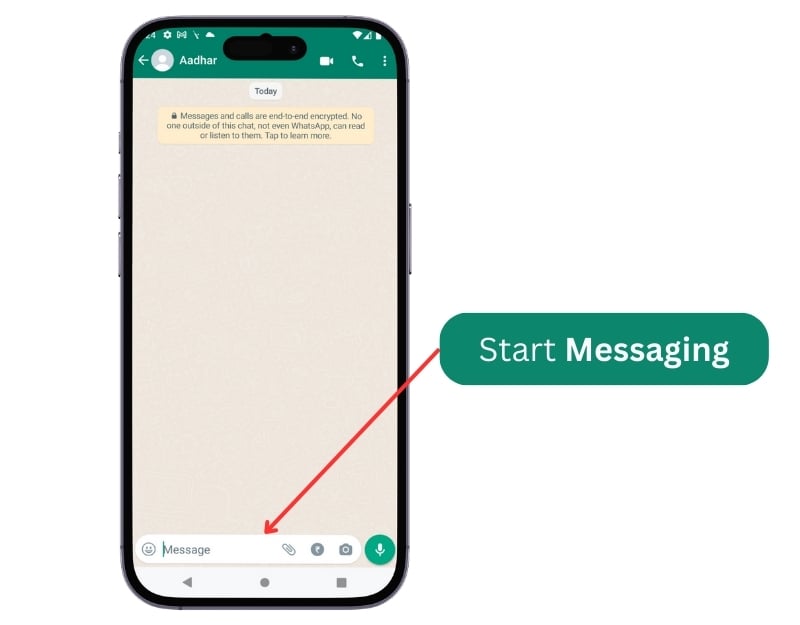
- If you don’t find them. On the Home Screen, click on the Chat icon or Send Message icon. Here, click on the three-dot menu and tap on Refresh (This only works for Android). On the iPhone, you can force close the app and reopen the app to refresh. Now search for the contact. If you are still unable to find them, they might not have a WhatsApp account.

Using the QR Code
You can also find someone on WhatsApp using the QR code. Anyone on WhatsApp can generate their QR code and share it with anyone to add them as a contact. If you have the QR code of the person you are looking for, you can scan the QR code and add the person to your contacts. This method doesn’t require the person’s phone number. Once you scan the QR code, you can directly add them to your contacts with the mobile number. This method works for both Android and iPhone
- Step 1: Open WhatsApp on your smartphone.

- Step 2: Click on the Camera icon at the top and scan the QR

- Step 3: You will see a pop-up mentioning, Add to contacts. Click on it and add the user to your contacts.
- Step 4: After adding, search for the contact on WhatsApp and start messaging.

Find in Group Chats
If you don’t have a mobile number or the QR code of the user. You can find them in your common WhatsApp groups. This is not a guaranteed method. Even if you manage to find the WhatsApp group that they are in, it is hard to identify them because their number is still unknown.
In some cases, you can see the number and the name of the contact. In a few cases, the name is also hidden. You need to message everyone to find the right contact in the group. It will take time if the group is large and someone has hidden their number in the WhatsApp group.
Find Them on Other Social Media Handles
If you are looking to find a WhatsApp account for any business, Most Businesses list their WhatsApp number on their social media handles. For instance, Instagram lets anyone add a Message on WhatsApp button to their profile. If you want to message a business or someone, you can find the user’s social media handle and message them on WhatsApp. However, this method only works if they add a WhatsApp Message feature to their profile.
Find a WhatsApp Account Using Usernames (Coming Soon)
Addressing all these problems and making it easy for users to share their WhatsApp accounts securely, WhatsApp is working on usernames. Soon, you will be able to share usernames on WhatsApp instead of phone numbers.
There is no exact timeline for this feature rollout since beta testing began back in May 2023. It continued to appear on beta builds, as spotted from the above screenshots shared by WABetaInfo. Here is how you can create a WhatsApp username once it is rolled out.
- WhatsApp will prompt you to create a username, or you can find this option under the account section.
- Like other platforms, the username should be unique to your account and start with @, for example, @ramesh-reddy.
- Next, to prevent spam and unwanted messages, along with the username, you might have to create a PIN and share it along with the username.
FAQs about Finding Someone on WhatsApp
1. Can I find someone on WhatsApp without their phone number?
You can still find someone on WhatsApp if you have a QR code for the account. Without the number and the QR code, it is most unlikely to find someone on WhatsApp. If you are looking to find a common friend or business, you can use common groups or social media handles to find them on WhatsApp.
2. How do I add an international contact on WhatsApp?
Adding an internal national number is the same as adding a local number. You can save the contact on your smartphone and start messaging on WhatsApp.
3. What should I do if I can’t find a contact after adding their number?
If you can’t find a contact on WhatsApp by adding their number, it likely means the person doesn’t have a WhatsApp account. The user contact will be listed under the invite section on WhatsApp.
4. Is it possible to find someone on WhatsApp if they have blocked me?
Yes, it is possible to find someone on WhatsApp if they have blocked you. You can save the number and start messaging. However, your messages won’t reach them. You can only see a single tick.
5. Can I prevent others from finding me on WhatsApp?
Yes, you can prevent others from finding you on WhatsApp by not sharing your phone number with them. WhatsApp uses your phone number as your unique identifier. If they don’t have your number, they won’t be able to find you. Additionally, you can use WhatsApp privacy controls to prevent someone from viewing your profile photo, status, and last seen, even if they have your mobile number.




