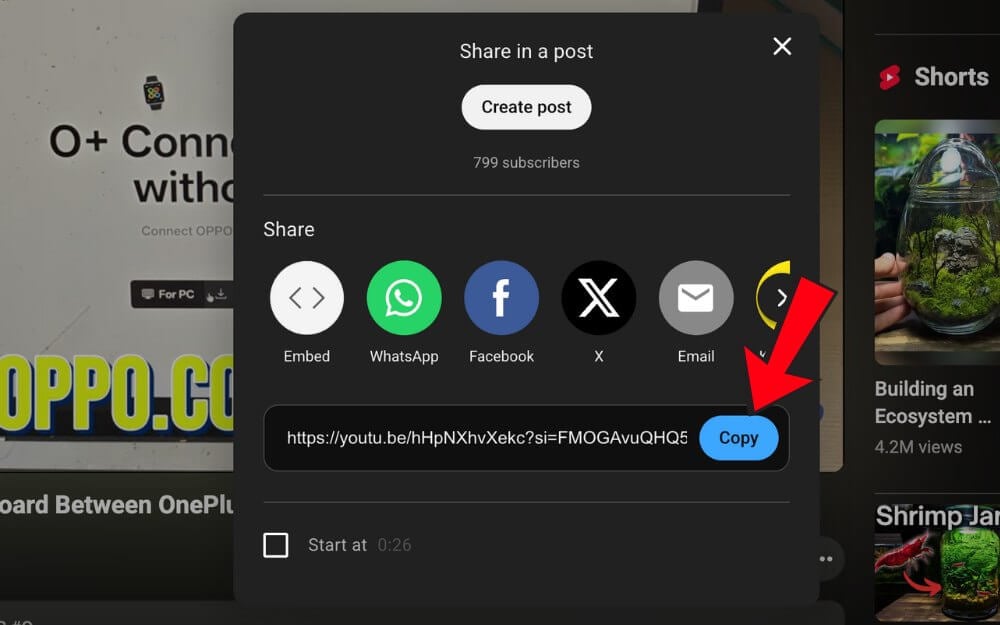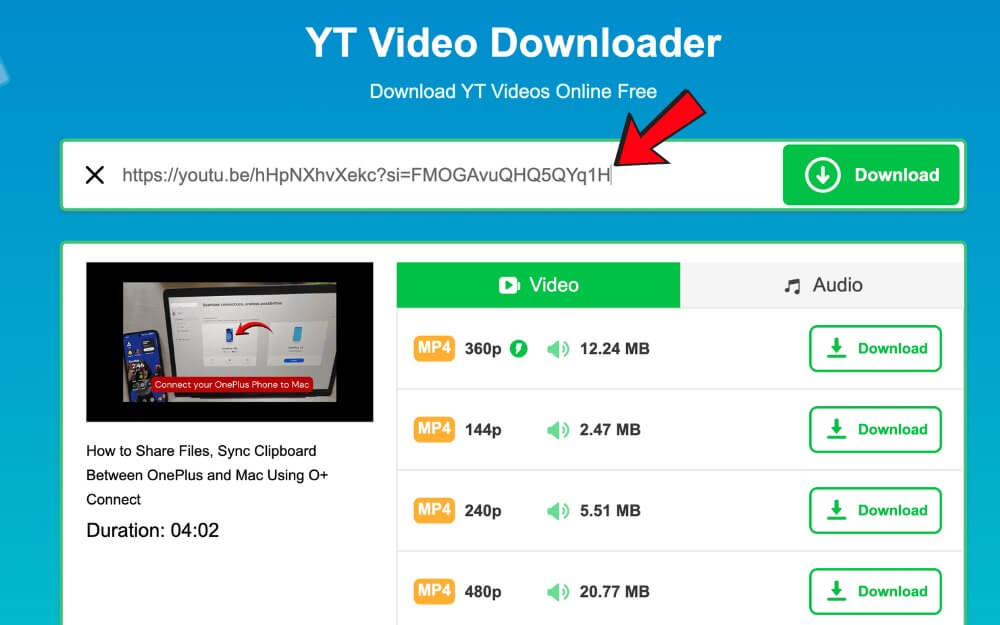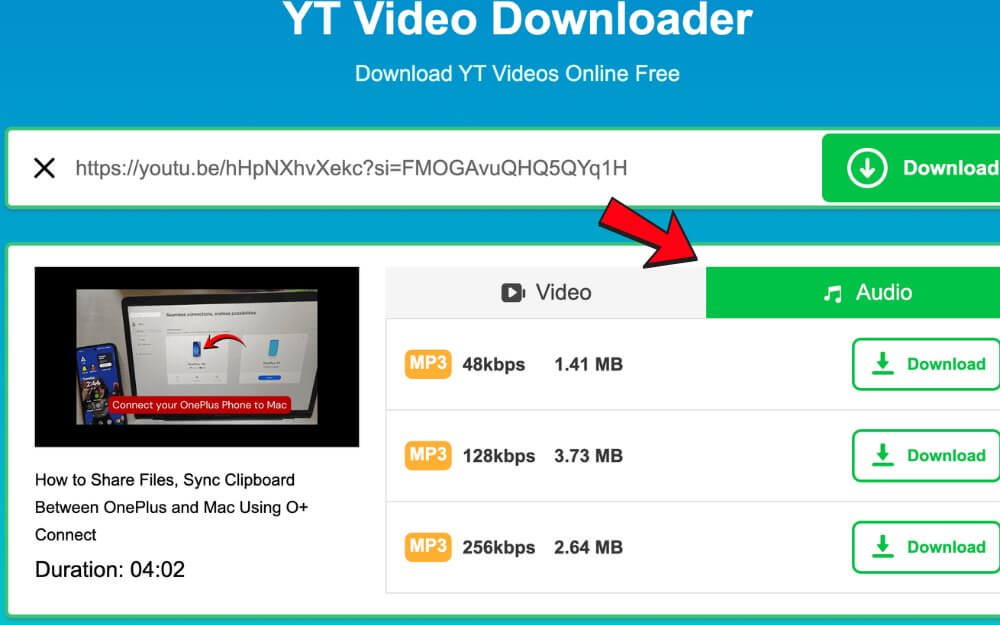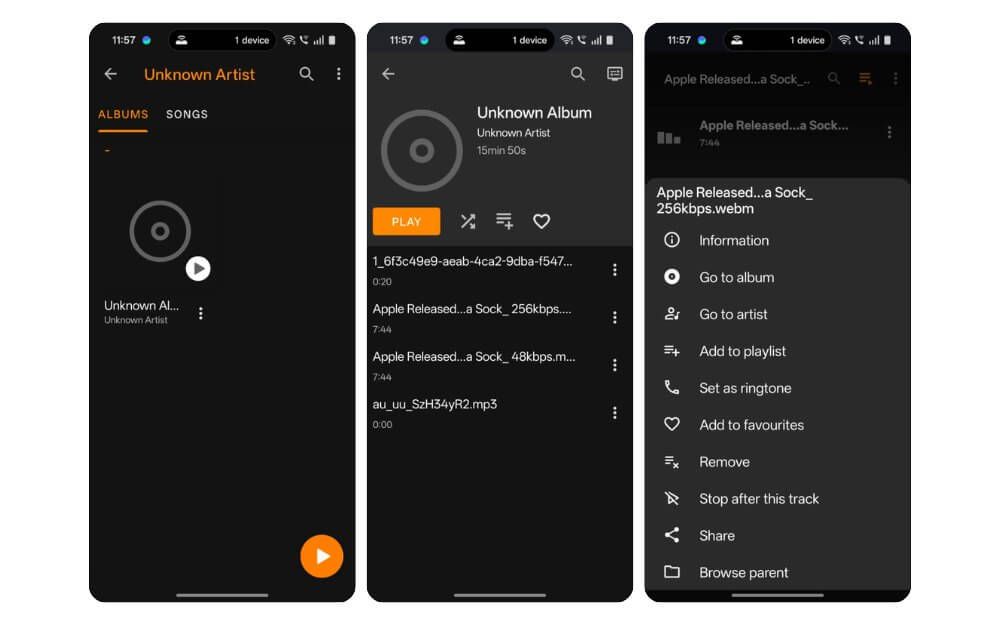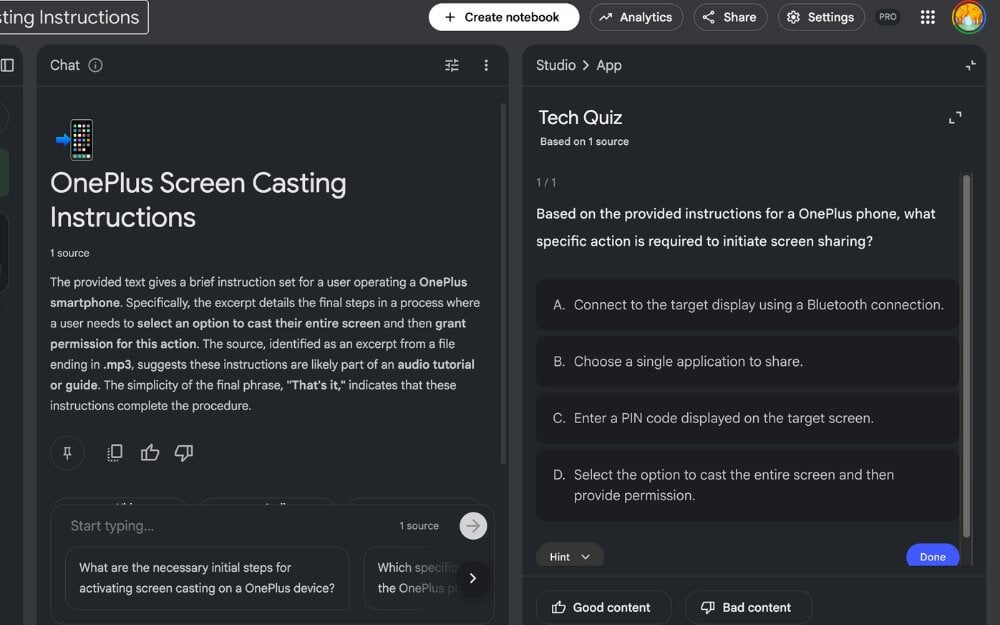YouTube has the largest collection of videos in the world. Whether it’s for entertainment, education, or personal development. You can almost find content related to your niche on YouTube.
However, since it’s primarily a video platform, you cannot find content in other formats, such as text or audio. Moreover, even if you want to use YouTube to listen to audio only, the Platform does not currently allow free background play; this feature is limited to premium users. Additionally, the free version includes ads and limits the number of downloads.
So, by considering all these factors, if you primarily want to convert YouTube videos into audio files, whether for listening to the video as a podcast or to share video content with AI tools, converting YouTube videos into MP3 is the most reliable option.
Thanks to its popularity, numerous tools already exist that allow you to easily convert any YouTube video to an MP3 file without any limitations. So, in this guide, you will learn how to easily convert any YouTube video to MP3 for free.
The Best Way to Convert Any YouTube Video to MP3
Numerous tools allow you to convert YouTube videos to MP3 audio files; however, VidsSave YouTube to MP3 Converter is the best option due to its reliability, clutter-free experience, and support for higher audio bitrates.
Many YouTube video downloaders and MP3 conversion tools have begun experiencing issues due to the recent changes.
However, VidsSave YouTube Downloader still works flawlessly without any issues.
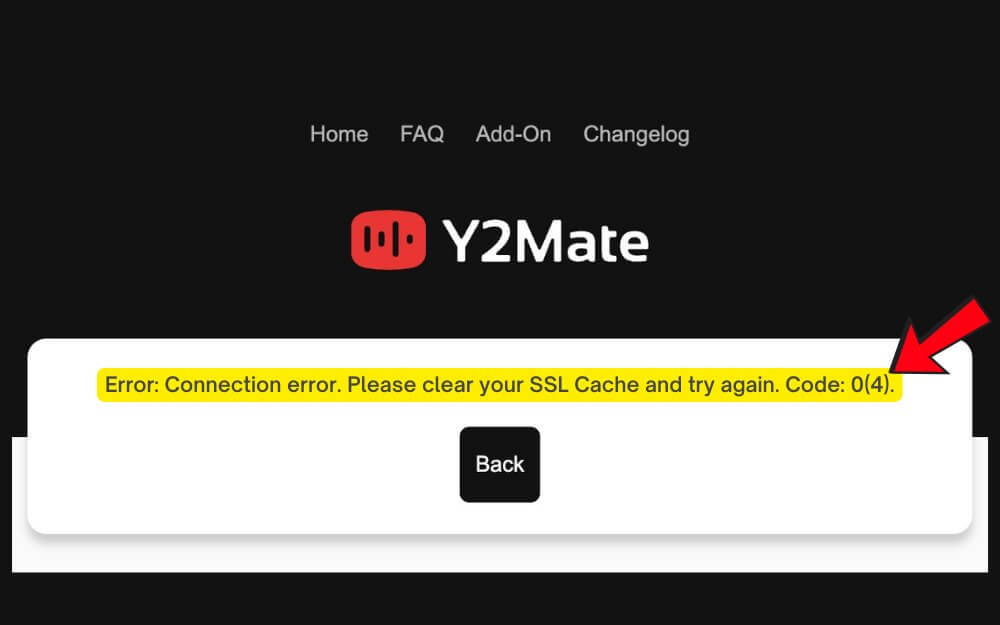
Similar to other tools, you can paste YouTube links and save an offer download option. It also provides a clutter-free experience, free from unwanted redirections and pop-ups. You can download the YouTube video or convert the video files into MP3 files in the same interface.
The best part is that, unlike Y2mate, a popular tool for converting YouTube videos (which also faces issues), VidsSave offers flexible download options for audio files. So that you can select the quality according to your preference, whether you want a small file for quick listing or high-quality audio for better listening. It also supports the highest available bitrate for videos.
How to Convert YouTube Videos to MP3
Step 1: Open YouTube and copy the video URL you want to convert into MP3
Step 2: Open your browser and visit the VidsSave website. It works on both mobile and desktop
Step 3: Paste the link and click the ‘Download‘ button.
Step 4: To convert YouTube videos into MP3 files, switch to the audio file, select the desired download quality, and click “Download Video.”
Step 5: The file will be downloaded and saved locally on your device.
How to Play Audio Files Offline
Once you download the file, you can use any offline media player to play it without an internet connection. After testing numerous offline media player tools, I found that VLC is the best option.
It supports any video format without issues, and it is free and open-source, offering powerful features for playback control, including an Equalizer to personalize the listening experience. Another advantage of VLC is that it is available on all major platforms.
However, the primary downside of using VLC is that it can be challenging to manage multiple files. VLC doesn’t support creating folders or organizing audio files, so you need to use local file management to create folders and organize files, and then use the VLC player to play them.
How to Convert Audio Files Into Text
Not just the audio, you can also convert audio files into text, whether you want to use it for studying, blogging, or research. You can also upload audio files directly to any LLM models, such as ChatGPT and NotebookLM, and get detailed summaries, while these LLM models also support video input; however, videos are significantly higher in size compared to audio files.
You can also use any open AI free tools, like Whisper, to transcribe text and then upload it to any AI to get summaries and even create notes, flashcards, and quizzes for better learning.
I have a detailed guide on how you can use Whisper to convert audio files to text. Once you are converted, you can use any AI tool, such as ChatGPT, to generate summaries. However, if you are leaning, NotebookLM is the best option.
You can use it to generate quizzes, flashcards, and even convert text into a podcast or audio overview for even better understanding. Note that NotebookLM and almost all other AI tools do support converting YouTube videos to text; however, this feature is limited to videos with transcription only. With VidsSave’s YouTube video to MP3 converter, you can overcome these limitations and convert any YouTube video to MP3, then convert it into text, all for free.
Turn YouTube Videos Into MP3 Files Quickly
So, those are the simple methods you can use to convert any YouTube video to MP4 files. Once converted, you can use the VLC player to play your media offline with powerful control options. You are a student, you can even transcribe it into audio files and then summarize it using any AI tools.