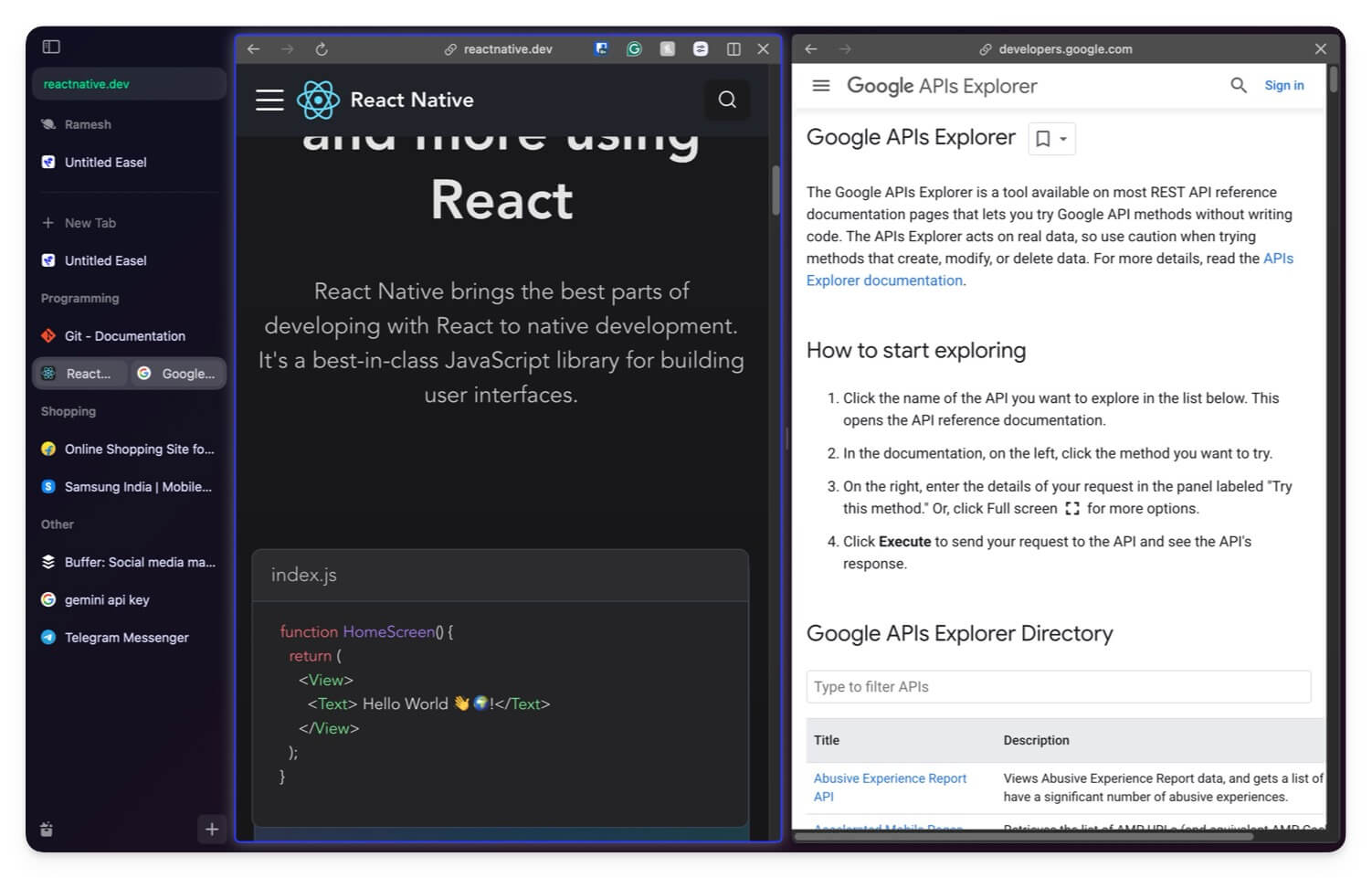I spend my entire day browsing tabs. For years, Google Chrome was my default browser. It is more reliable, cross-platform supported, and syncs my bookmarks and other browser data with my Google account.
Not just for me, but for most users, Google Chrome is the default browser and holds over 70% of the market share worldwide.
However, despite this, Google Chrome is still treated as a non-reliable browser for power users, especially in terms of memory usage, and also not as powerful as other browsers.
Plus, Google follows dark patterns to make it the default browser on most Android smartphones, making it a gateway for all its Google services.
I recently switched to the Arc Browser, a game-changing experience for my workflow. Using the ARC browser felt refreshing and brought a new way of using the browser. I believe it’s the most underrated browser many of us are not using. Here is my experience of switching to it two weeks ago.
ARC Browser: A Refreshing New Browsing Experience
For those unaware of Arc Browser, if you are hearing it for the first time, Arc Browser is from a company called The Browser Company, which was launched in 2022. The primary intent of the Arc Browser is to make multitasking easier with many useful features.
Unlike traditional browsers, ARC follows a different approach to browsing the internet. The primary focus of the ARC browser is to make multitasking easy on a browser with useful vertical tabs, spaces for separating your workflows, useful ARC Max features to customize websites, and blocking trackers and ads by default to offer a better user experience for the users.
ARC was initially made available for MacOS but later to all platforms, including Windows.
The browser had several vulnerabilities, including a loophole allowing hackers access. Later, Arc fixed the issue and added some features, improving their security capabilities.
What we like about the Arc browser
- Refreshing browser experience: One of the best use cases of the Arc browser is the refreshing browser experience, which matters more, especially for years we have had similar browsing experiences on mainstream browsers, but the Arc Browser takes a different approach.
- Multitasking made easy: One of the biggest drawbacks of the current browser is multitasking; if you have 20+ tabs open in your browser, it makes it hard for you to track tabs and even manage, thanks to the Arc vertical tab layout and other useful multitasking features such as split, spaces and more it makes multitasking easier, organized and mentally stable for many users.
- Design and aesthetics: Since it’s the browser built for the first experience with macOS, the design is one of the best things about the Arc browser, with a neat and clean UI without too many distractions. This translates to one of the cleanest browser experiences I have had.
- Blocks trackers and ads by default: Another major problem with modern websites is plenty of ads and popups clutter your experience. To offer you the best user experience, Arc browser has built-in ad and tracker blockers that keep trackers from tracking and offer the best user experience.
- Host of new productivity features: Unlike other browsers, which are filled with unwanted features that nobody uses, Arc primarily focuses on the outcomes instead of the features. Thanks to its host of features, such as Boost features, which lets you customize the websites, it is one of the best browser features, enhancing the overall user experience.
Despite these best features, the ARC browser is still imperfect. It still has downsides; some can even be deal breakers for users. After using it for a while, here are a few things I don’t like about the ARC browser.
- Steep learning curve: It might take a few weeks to adapt to the new vertical tab layout after using the vertical tab layout, and this is not a major concern. This Arc has made it easy and even easy for beginners.
- Not the same experience on all platforms: Browser is one of the apps that we want the same experience on all platforms without missing out on the features, and unfortunately, Arc does not offer the same level of experience on all browsers even if there is no Arc browser for the iPhone, and some features are missing on the mobile ecosystem when works great on the desktop.
- Resource usage as Chrome: Arc uses the same Chromium-based browser as Google Chrome, which again eats a lot of RAM, especially if you open multiple tabs similar to Chrome, which means this is not a light browser. It can get heavy over time; in our test, the resource usage is very similar to that of Chrome, so if you are looking for an alternative browser to Google Chrome, this might not be the best option.
Those are the pros and downsides of the Arc browser based on my two weeks of experience using the browser. For a more detailed breakdown, I have highlighted different unique use cases of the browser and how it has changed the browsing experience.
Arc Browser Has a Different Experience, and That Sets It Apart
All the major browsers, like Google, Microsoft, Brave, Vivaldi, Chromium, etc., follow the same functionality and almost similar features, offering a similar browsing experience.
It is called familiarity to reduce the learning curve and make it easier for users to use the software or the app without being overwhelmed by the new user. However, the Arc browser takes a different approach to browsers and how we use them, which sets it apart from other browsers.
The biggest difference you will notice is the vertical tabs layout. Most browsers use a top horizontal layout, which we have been used to for years.
While this familiarity helps new users navigate easily, a horizontal tab layout can quickly get cluttered and unusable if multiple tabs are open. This is where the vertical solves this issue.
If you use multiple tabs, say 20 if you are a power user or even 30, to fit into the screen, the browser shrinks the size of the tab, which is a huge challenge for any user, and this is an ongoing issue even in 2025.
But with the vertical tabs, you can scroll down, which we have been used to for years, without shrinking the length of the tabs. It makes it easy to find the tab you are looking for, and also, in the browser, there is a search option where you can search for the tab you are working on.
All the useful additions, like the ability to pin tabs, are also here, making the overall flow better than using the vertical tabs on the ARC browser.
For power users, if you have hundreds of tabs and find the vertical tabs overwhelming and unable to manage them, Arc Browser has this new feature called Tidy Tabs, which automatically organizes tabs into groups using AI and also eliminates unwanted tabs. And the best part is, it works great.
For instance, on your browser, if you are doing research on DeepSeek and OpenAI and Google AI Studio API models pricing and have plenty of tabs open and want to organize them, with a single click, you can organize them easily, pin them to the bar for easy access, close unwanted tabs, group them again for easy access, and even bookmark them to access later.
Suppose you often work with multitasking and multiple tabs. In that case, Arc Browser is the only go-to browser you should use for better multitasking of tabs, and it is a game changer for many people, something most modern browsers cannot offer.
Better Multi-Tasking
The vertical tabs already have a great design to simplify multitasking and switching tabs, but the Arc browser moves ahead and even allows you to split two tabs side by side and resize them based on your needs.
Most browsers, including Google Chrome, don’t support this feature, making this a USP for Arc. This alone made the Arc browser usage a better experience than any browser I have used in the past.
It also supports drag and drop,p where you can drag and drop files between the tabs, resize, reload, and interact with individual pages easily. You can add up to four tabs and close them in one click after finishing your task.
Not just split screen, you can also enable peek, which lets you preview sites from pinned tabs without opening them; preview, which allows you to quickly access content without navigating away from the current page; and handy Little Arc feature, which lets you to quickly open internal link in any website without opening from the current tab.
It lets you open the link within the browser without opening a new tab. And if you like to listen to songs and watch videos, there is also a mini-player support that lets you watch and listen to the content within the floating window without moving away from the current tab.
Spaces for Your Different Workflows
Arc browser makes multiple tasks easy and lets you create spaces for your different workflows. Spaces allow you to create different browser workspaces inside the Arc browser with its tabs, pinned sites, folders, colors, and even unique names, emojis, and themes.
For instance, You can create a new space called workspace with all the work-related tabs; next, you can create your study space with all your study-related space or someone else.
I use the spaces feature to separate my workspace from my social space, where I have all the social media links and create my workspace with all work-related tasks.
Not only does this help me organize my tabs, but it also eliminates distractions when switching between tabs.
Useful Note-Taking Feature
The bookmarking feature is still very terrible on browsers. I have hundreds of bookmarks, and I often forget even if they exist. For some reason, the bookmark initially introduced with the browser in the 90s has remained the same till now.
At TechPP, I always recommend using extensions like Pocket, which lets you organize all your saved bookmarks into a single space and sync into your multiple accounts.
This is where the Arc browser has come up with an easel idea, and they are calling it an easel feature, which makes it easy to collect all the information from your browser and store it in your Easels. This feature, and also from most of the tutorials from the company itself, seems designed for multitasking and collaboration with your teams. Still, I use it personally, and it is a game changer.
As a writer, I often read a lot of web pages, web sources, and other things, and I keep track of many things. Previously, I used Pocket and organized all my research by ideas in a single place, but you get this feature natively with the Arc browser. So, first, you don’t need to download external apps like Pocket or any other app to store your information. Once you visit your website, you can take a screenshot or paste a copy of that URL and save it directly into the easel, further helping you to customize. You can organize it with different names and folders, just like Pocket, but it also lets you annotate these pages with different tools.
You can save the web and photos on a single page, annotate them, and share the link with multiple people and users. They can also edit the same pages for you, which is a great option, especially if you are planning trips or in a team that wants multiple collaborative spaces. It also works for individual users who want to organize all the information.
However, the biggest downside of this feature is that it is currently only available on macOS. So, if you’re using an Android or Windows, you cannot create an easel, but you can view an easel on any browser. Cross-platform compatibility is expected very soon, but this feature isn’t available on other browsers except for macOS.
Customize Webpages Based on Your Preference
Not all websites are made equal. They differentiate themselves using different designs, forms, and layouts. Some websites have huge numbers of banner ads. In contrast, others have clean user interfaces prioritizing the user experience.
Still, no matter which website you are on, if you have a browser, you can customize your experience using the boost feature on the Arc browser. The best part is these changes are permanent and apply every time you visit the webpage.
One of the best use cases of the boost feature is when websites have fonts that might not be easily readable. As someone who reads a lot of web pages, I want a single font that is easy to read on all sites and increases the size to match exactly where the browser has helped me.
I have changed the font style for some specific websites, customized it, and set the size. Whenever I use the site, it automatically applies a new font and size, making it easy to read. Not just the font. You can also customize the website’s colors and font size and remove specific web elements permanently. There is a debugging for the developers.
Spotlight Search for Your Browser
If you are a Mac user, I am pretty sure how much you love this Spotlight feature on your Mac. The global search bar allows you to search the file, the app, or anything you are looking for in minutes, and it works great with a simple shortcut.
Fortunately, Arc Browser has a built-in Spotlight-like search as the Mac Spotlight search, which allows you to search for the website you are already on or visit the website without opening a new tab. It works wherever you are, on any website you are on, without going to the new tab first, initially opening the new tab, or even the Google search bar to type what you are searching for, and this is a game changer.
Plus, there are useful Arc Max features such as ChatGPT native integration, which allows you to directly enter the prompt to the ChatGPT from the Arc command bar itself without visiting the ChatGPT in a new app and entering the prompt. All of this makes searching and finding websites very easy on the browser.
Arc Browser Benchmarks
Because the Arc is built on Chromium, the same open-source engine powered by Google Chrome, Microsoft Edge, and Brave, it feels fast and smooth daily and performs well with those mainstream browsers.
However, before all that, I wanted to test how Arc feels while opening multiple tabs and how memory doesn’t clog compared to Google Chrome and other browsers, and here are my results.
|
Browser
|
RAM Usage
|
CPU Usage
|
Battery Drain (Youtube video for 1 Hour)
|
|---|---|---|---|
|
Arc
|
2,100–2,350 MB
|
7–14%
|
12–15%
|
|
Chrome
|
2,050–2,400 MB
|
6–12%
|
13–16%
|
|
Safari
|
1,200 – 1300 MB
|
3–6%
|
7–9%
|
|
Edge
|
1,900–2,100 MB
|
5–11%
|
11–14%
|
|
Firefox
|
1,600–1,700 MB
|
4–10%
|
9–11%
|
|
Brave
|
2,000–2,200 MB
|
5–10%
|
10–12%
|
To translate the browser’s performance into my real-life usage, Arc feels very similar to Chrome and even any other mainstream browsers. It renders the webpages faster, and you won’t find much difference.
However, the biggest underlying issue that haunts every Google Chrome user is still here in the Arcs browser since the Arc browser runs very similar to Chromium and consumes a lot of RAM, similar to Google Chrome, especially while opening multiple apps. And if you open multiple tabs, your Mac will quickly run out of resource usage, as you can see from the test results we conducted at TechPP.
Privacy and Security Features
Unlike Google Chrome, which is primarily designed to keep users within Google services, Arc uses a more private browsing approach by blocking trackers and ads. It also automatically switches off the telemetry and tracking services, which browsers like Google Chrome enable by default. It comes out of the box with canvas fingerprinting turned off, allowing browsers to identify your device.
One of the biggest downsides of web pages is that they are cluttered with ads. Like many browsers, Arc blocks these ads by default without installing third-party ad blocker extensions. Arc uses the popular uBlock Origin, one of our top ad blocker recommendation extensions, to block ads automatically. It is enabled by default and blocks ads, pop-ups, and many trackers without configuring anything for a better browsing experience.
Regarding security features, since Arc also runs on the open-source Chromium, you get all the security patches and updates as Google Chrome and Edge.
Since Incognito tabs have also become a concern, many browsers still track users even when using Incognito. Arc uses the standard incognito browsing principles. While it doesn’t store your history or cookies in Incognito mode, it also doesn’t hide your activity from the websites and network observers, which you should keep in mind if you are particularly strict about browsing privacy.
While the Arc browser is not as secure or private as other privacy-focused browsers, it still offers good security by blocking ads and tracking, which most Google Chrome users don’t get by default. Plus, Arc uses Google Search as the default search engine. Still, if you want, you can also opt for more privacy-focused search engines like DuckDuckGo or even Bing.
Compatibility (Platforms and Devices)
ARC was initially built for macOS; in fact, the entire code base for ARC was written in Swift; it was deeply integrated with the macOS, so much so that it even supported Mac conventions, including the MacBook touch bar and Apple’s speaking corrections.
However, because of its popularity, Arc was made available for Windows. However, many features are still missing from the Windows browser. On the other hand, the ARC browser takes a different approach on mobiles.
Unlike the desktop version, which was fully a browser, Arc experience on mobile is from the Arc Search. Arc Search was initially built for automation. Similar to Perplexity, there is a browse for me feature, which will search the web for you and get instant answers with cited sources, just like any other AI chatbot in 2025.
Since it is not a full browser, you cannot set Arc Search as the default browser on your iPhone. But it can be set as a default browser on your Android. Fortunately, Arc Search and Arc Browser can sync your open tabs, including the spaces between the devices, making them easy to access across the apps. At least we have this option for now.
Platform Compatibility Chart for all the features of the Arc browser
|
eature
|
macOS
|
Windows
|
iOS (Arc Search)
|
Android (Arc Search)
|
|---|---|---|---|---|
|
Full Arc Browser (sidebar, Spaces, etc.)
|
Yes
|
Yes
|
No
|
No
|
|
Spaces (workspaces)
|
Yes
|
Yes
|
No
|
No
|
|
Split View (side-by-side tabs)
|
Yes
|
Yes
|
No
|
No
|
|
Peek / Link Preview
|
Yes
|
Yes
|
No
|
No
|
|
Little Arc (popup browser window)
|
Yes
|
Yes
|
No
|
No
|
|
Easels (canvas notes)
|
Yes
|
No
|
No
|
No
|
|
Boosts (custom site design)
|
Yes
|
Yes
|
No
|
No
|
|
Arc Max (AI features)
|
Yes
|
Limited Support for now
|
Yes
|
Yes
|
|
uBlock Built-in (ad blocking)
|
Yes
|
Yes
|
Yes
|
Yes
|
|
Chrome Extensions Support
|
Yes
|
Yes
|
No
|
No
|
|
Cloud Sync (tabs, spaces)
|
Yes
|
Yes
|
Yes
|
Yes
|
|
Command Bar / Shortcuts
|
Yes
|
Yes
|
No
|
No
|
|
Media Controls (Spotify, etc.)
|
Yes
|
Yes
|
No
|
No
|
|
Arc Search
|
No
|
No
|
Yes
|
Yes
|
As of writing this article (April 2025), Arc Browser was now available on all popular platforms, including macOS, Windows, iOS, and Android, with varying limitations. Follow the table below for more features on the limitations of each platform.
Arc Browser Review Verdict
After using the Arc browser for the past two weeks, I can confidently say this has the potential to be your default browser on your device, and it is my default browser in my current case. It is faster, lightweight, and useful for my workflow.
Despite offering the best browsing experience, the Arc browser is still underrated because of a lack of awareness and proper browser app support for Android and iPhone. If you live multitasking on web browsers and find it easy to manage multiple tabs, the Arc browser might be the best option for you. Since it is free, you can install it on your device and try it yourself. If you find the Arc browser useful, replace it with your current browser. Arc compares with popular browsers like Google Chrome, Microsoft Edge, and Brave.
ARC Browser vs the Rest
|
Feature
|
Arc
|
Chrome
|
Safari
|
Edge
|
Firefox
|
Brave
|
|---|---|---|---|---|---|---|
|
Powered by
|
Chromium
|
Chromium
|
WebKit
|
Chromium
|
Gecko
|
Chromium
|
|
Privacy by Default
|
Yes (uBlock, no tracking)
|
No
|
Good
|
Moderate
|
Strong
|
Very Strong
|
|
Ad Blocker Built-In
|
Yes (uBlock)
|
No
|
No
|
Basic
|
No
|
Yes
|
|
Tab Management
|
Advanced (Spaces, auto-archive)
|
Basic
|
Basic
|
Basic
|
Good (Containers)
|
Basic
|
|
Customization
|
Boosts, Themes
|
Limited
|
Minimal
|
Limited
|
High
|
Some
|
|
AI Features
|
Arc Max
|
Gemini via extensions
|
None
|
Bing Copilot
|
None
|
None
|
|
Performance
|
Fast
|
Fast
|
Excellent (Mac)
|
Fast
|
Slightly behind
|
Fast
|
|
Mobile App
|
Arc Search (AI-powered)
|
Full
|
Full (Apple only)
|
Full
|
Full
|
Full
|
|
Cross-Platform Sync
|
Yes (Arc Sync)
|
Google Sync
|
iCloud Sync
|
Microsoft Sync
|
Firefox Sync
|
Brave Sync
|
|
Best For
|
Power users, creators
|
Google ecosystem
|
Apple users
|
Windows users
|
Privacy-focused users
|
Privacy focussed users
|
- Integrated Split-Screen Functionality
- Built-in Ad and Tracker Blocking
- Customizable Interface and Boosts Feature
- Innovative Vertical Tabs and Spaces
- Steep Learning Curve
- Limited Cross-Platform Availability
- High RAM Usage with Multiple Tabs
- Incomplete Extension Support
| User Interface & Design |
|
| Performance & Resource Usage |
|
| Privacy & Security |
|
| Productivity Tools |
|
| Learning Curve |
|
|
SUMMARY
After two weeks with the Arc browser, it stands out as a fast, lightweight tool that enhances workflow efficiency. Its unique features offer a refreshing browsing experience. However, limited mobile support and low awareness keep it underrated. For multitaskers managing numerous tabs, Arc is a compelling, free alternative to mainstream browsers. |
4.0
|